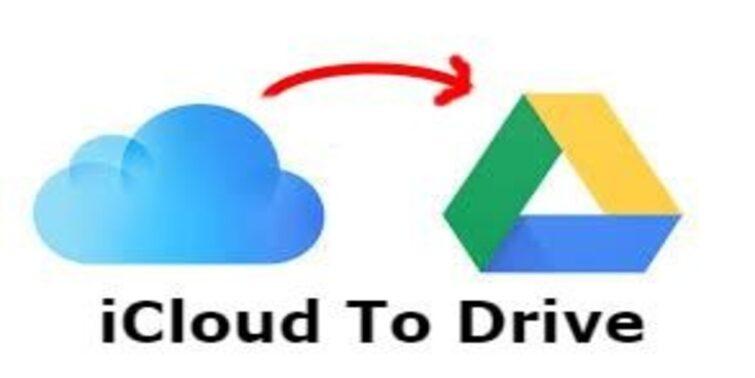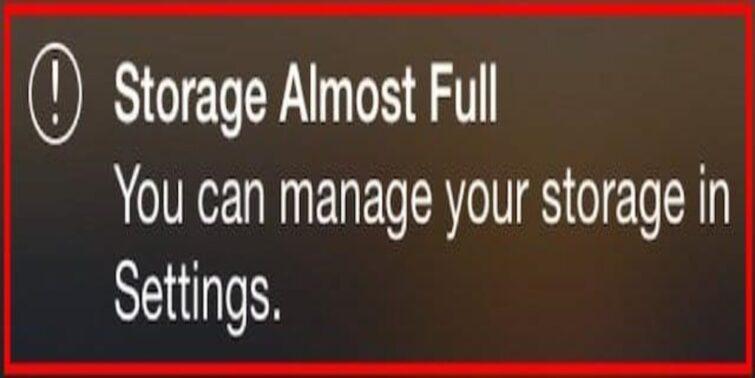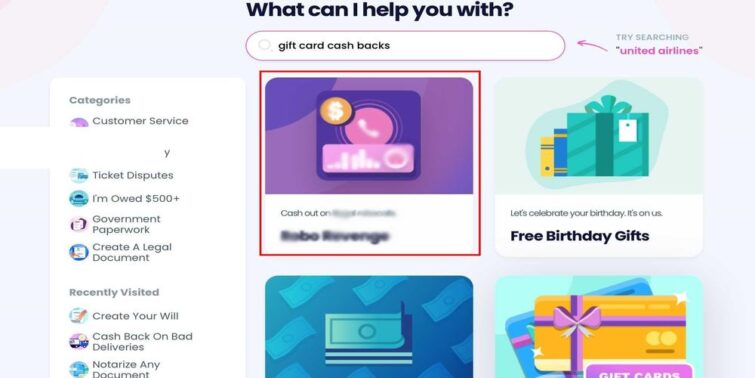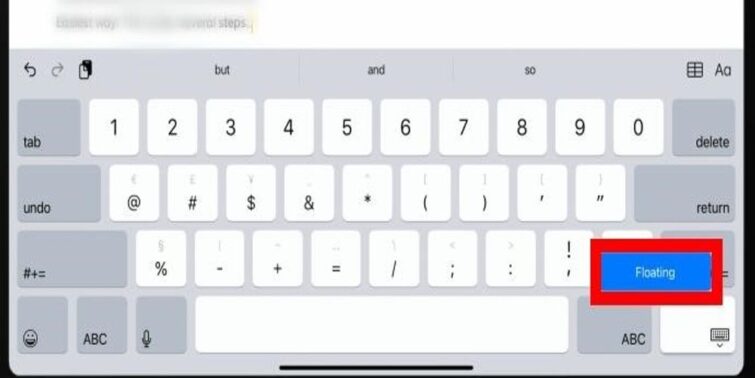We apple users are often great fans of iCloud services. One of the reasons behind it is its next level of synchronization with all the types of files separately from all connected devices. At the same time, there may be some glitches like the chances of bulk data that is unwanted later. Being aware of these problems, you may decide to disable messages in the cloud to save space for messages. But are you worried and want to know What happens if I disable messages in iCloud? The answer may have multiple areas to answer. Here in this post, we will not only answer the same in detail but will also cover various crucial elements relevant to it which you may be enticed to know.
Quick view
What Do Disable iCloud Messages mean?
iCloud is the automatic messaging software that gets synchronized in all the Apple devices that are logged in. It offers many features, including Disable and Deletes options. Availing of this feature, one can remove all their content like photos and videos saved in iCloud storage to free up a reasonable amount of space. This will also remove all the connected devices too. This technique is often used to clear off space and chat to bring back the serene stance of the chat.
What happens if I disable messages in iCloud?
While we understand what deleting or disabling messages in iCloud means, it is time we understand What happens if I disable messages in iCloud? There may be multiple perceptions of the same. Here we tried to clarify most of them:
- Disabling messaging in iCloud clears space from your iCloud and simultaneously removes these from all synchronized devices.
- You can turn off the message feature of iCloud if you don’t want to keep it up to date on every device. Evidently, you may need all the data on all devices, which is time-consuming to load and display.
- Disabling the iCloud messages doesn’t mean they are deleted from the drive as well. While disabling may remove messages from all the devices, these are kept ready to be availed in the future when required. This content is stored in a separate backup. Whenever the iCloud messages are enabled later, these messages come over again to all the devices.
- When you disable messages in iCloud, new messages that come to your active device will not be stored. This way, there can be a chance of missing these texts if not backed up. Therefore, the user may be aware of this before deciding to disable messages in iCloud.
How to Enable or Disable Messages in iCloud?
Now that you have probably understood what can be the result of disabling and reenabling the iCloud messages, you may be interested in looking into how this is actually done. Here let us check out the same in detail:
How to enable iCloud Messages on an iOS device?
The process of enabling iCloud on iOS devices is simple. All you need to ensure is that it is turned in its settings. Here let us check how is it done:
- Step 1: Navigate to the settings in your device and tap on it to open.
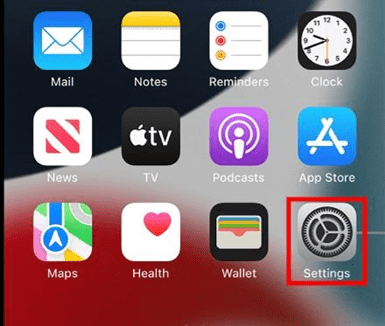
- Step 2: In the settings screen, tap on your name to see a list of pop-up options. Choose iCloud.
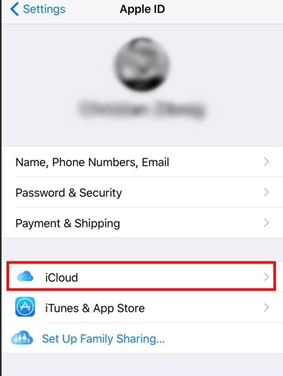
- Step 3: Find and tap on Messages; you can see the button next to it. Enable it to start synchronizing.
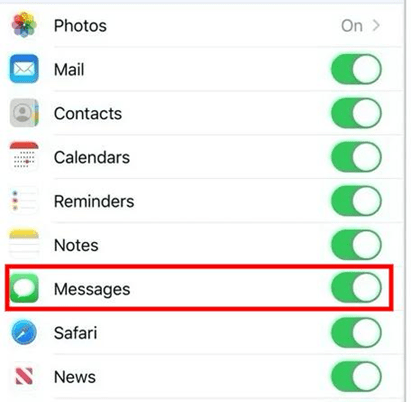
If you are using a Mac device, you may need to go to preferences and then check the box next to Enable Messages in iCloud.
How to Disable iCloud Messages on an iOS device?
The process to disable iCloud messages may be considered as the vice versa of the above lines. Here is how you can disable messages from iCloud on iOS devices:
- Step 1: Navigate to the settings in your device and tap on it to open.
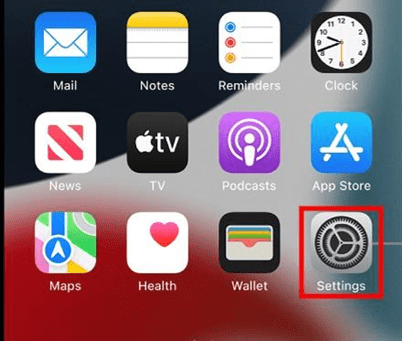
- Step 2: In the settings screen, tap on your name to see a list of pop-up options. Choose iCloud.
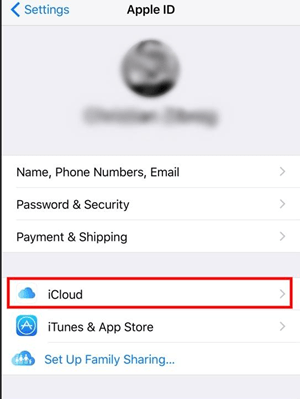
- Step 3: Find the messages in the list. Now disable the toggle beside it to finish the process.
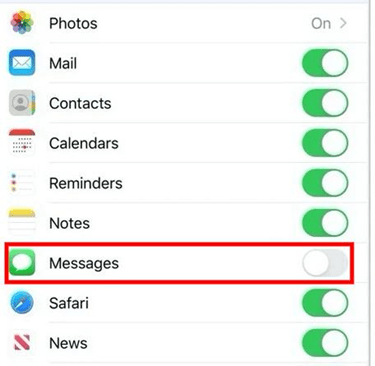
Can you recover text messages from iCloud?
iCloud often stores messages and other multimedia files that are part of the chat. These can be restored to any device later with a few steps. Here is how you can recover text messages from iCloud:
- Step 1: Get the application of iCloud and launch it on your PC.
- Step 2: Now, download an iCloud backup that includes all the messages that you need.
- Step 3: Preview the deleted text messages and restore them effortlessly.
Can someone see if you delete an iCloud Conversation?
Once you have disabled or deleted an iCloud message, the people in the chat or the groups are text alerted in the conversation that it is removed. There is another obligation in this context. You will have 10 minutes to remove the message after it is sent. Later even if you remove a message, it gets deleted for you only and not for others.
Do Messages Still Stay in iCloud when Deleted from Phone?
The main edge of using iCloud or any other drive is to retain data even if it is deleted on the phone. The same is the case with the messages too. Even if the users delete messages from the phone if they are backed up to iCloud, they can be recovered at any time.
Concluding Thoughts
We are sure, by now, you know What happens if I disable messages in iCloud. At the same time, it creates temporary advantages like auto-synchronization and thus saves on data and memory. The drawback is that you may from now not be able to store new messages from this device to the drive until turned on. In case these messages are accidentally deleted without backing up, there are chances that they may get deleted permanently. Being aware of these points, you may need to be ready for all the probable highs and down before making a decision the disabling messages in iCloud.