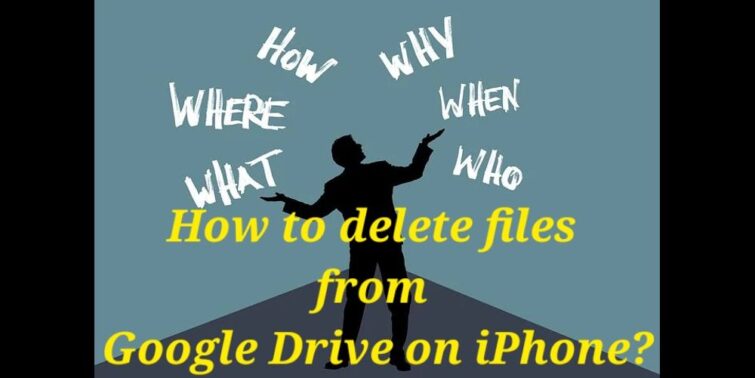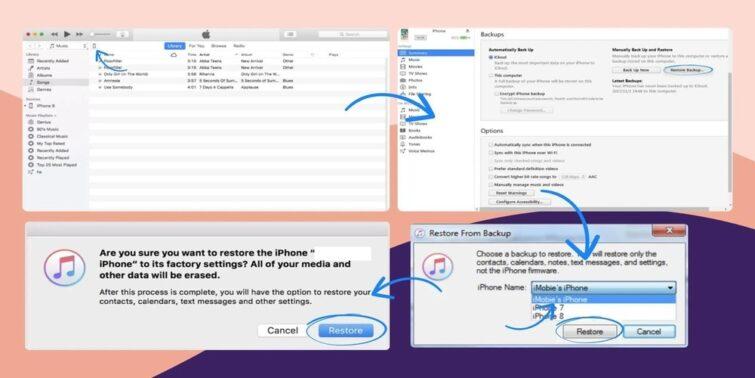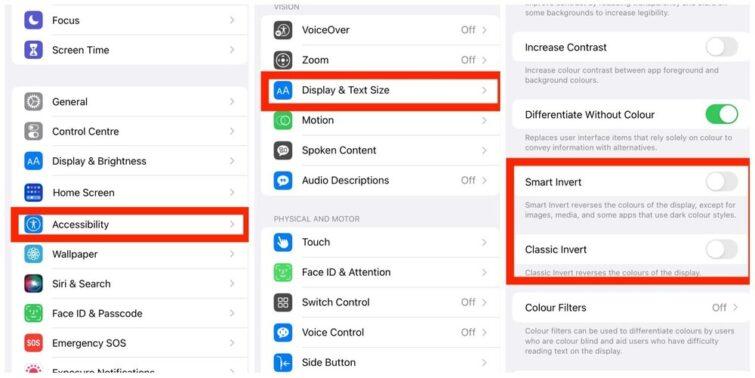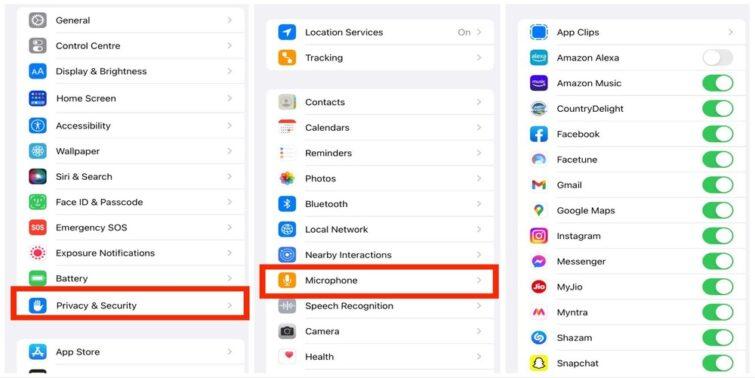Nowadays, due to advancements in technology, no one carries an actual flashlight due to their integration into the cell phone. During power cuts, it often happens that we are left without electricity in the darkness. Since the dark ages, we have been using candles, torches or kerosene lamps to counter the darkness. In this modern age, due to the advent of technology, candles and torches were replaced by flashlights. From there, we jumped to cell phones integrated with flashlights. Now they are used during times when there’s complete darkness.
Well, not just power cuts; these flashlights have now become an inevitable part of our lives. But like everything on the phone, there can be times when your flashlight just won’t work. What do you do in such a situation? While finding out the possible reasons for your questions about why won’t my flashlight work on my iPhone can be the ideal practice, in this blog, we will also suggest ways how you can fix the iPhone flashlight not working.
Read : What to Do If You Forgot Your iPhone Password?

Quick view
Why won’t my flashlight work on my iPhone: Possible Reasons
While the iPhone is a sophisticated and complex device which hardly ever has any hardware issues, however, if you are facing a problem where your iPhone flashlight is not working, these can be the possible reasons for the malfunction:
Low Battery status: If the iPhone’s flashlight is not working, the first thing that one needs to check is the phone’s battery status. If your iPhone’s battery is close to complete drainage, then it won’t be able to power on the screen. So, one of the simplest ways to fix this issue is simply by charging your phone until it turns on again.
Low power mode: If you’re wondering why won’t my flashlight work on my iPhone, it could be due to the low power mode being enabled on your device. As the name suggests that it primarily operates when the phone has less per cent of power available for consumption. It’s indicated by the changing of the battery status bar colour from green or black to yellow. Hence in order to preserve some power, the Flashlight might not operate.
Camera in use: Due to sharing of the flashlights by both the camera and flashlight, the iPhone decides to keep either of them closed. This also happens to avoid any possible conflict. However, this can be a major reason if the camera app is in use; the flashlight on your iPhone will not work.
Overheating of the phone: It is possible that the phone overheating might be one of the reasons for the iPhone flashlight not working. It happens due to the fact that the phone’s temperature might exceed the temperature limit set by the manufacturer. Under such circumstances, it’s highly advisable not to use the phone when it has overheated. But the phone has a self-built mechanism to shut down in order to cool itself off. It will be indicated by the warning which might appear on the screen.
Blockage by the phone cover: Now, when one comes to think of it as a reason the iPhone flashlight is not working, it might sound absurd and not even true. But it might be a possibility that blockage by the phone cover and films might play a key role in the flashlight not working properly. In order to avoid those issues, it’s advisable to remove the cover and check the working of the flashlight once again.
Software bug: While the iPhone is undoubtedly one of the finest devices ever to exist. However, the fact that it is still a computerized device cannot be denied. Hence, even the most expensive and complex devices can have some or the other software bug. And this can be one of the major reasons why you might be questioning why won’t my flashlight work on my iPhone.
iPhone flashlight not working: Recommended fixes
We, as humans living in the digital era, are highly dependent upon our mobile phones for everything from big to small. However, when a situation occurs where something crucial like our phone’s flashlight stops working, we are bound to fumble in the dark. But, a few methods can help you to fix problems in just a jiffy. Hence, here are the possible solutions to your answer if you are wondering why won’t my flashlight work on my iPhone.
1. Turn Off Low Power Mode
As mentioned in the possible reasons why this can be a problem, all you need to do is turn off the low-power mode on your device. While this is a feature that is automatically prompted by the iOS once your phone reaches a battery level of 20% or lower, this can be easily turned off by heading to the navigation panel or the control centre.
Once it is turned off, you can check if the flashlight has started working or not.
Also, another problem associated with the low power mode can be a possible charging issue. If your phone battery is low, your flashlight will not work properly. Hence, charging your device can also be a good hack if you are facing an iPhone flashlight not working glitch.
2. Remove the Flashlight From the Control Center
While a flashlight is added by default in the iPhone’s control panel, this can be removed, as this is a possible hack to solve the problem of the iPhone flashlight not working. To do this, all you need to do is:
Head to the Settings.
Select Control Center.
Navigate to the Included Controls.
Here, tap the red minus (–) icon for Flashlight (or Torch, in some regions).
All you need to do is press Remove to confirm.
Next, add the flashlight back. To do this, follow these steps:
Scroll down to More Controls.
Tap the plus (+) icon for Flashlight.
3. Restart your device
While there can be a minor glitch in the software of the device, hence, it would be a good idea to restart your phone and then check if the flashlight has started working. For this, completely power off your device and then turn it on after a few minutes.
4. Perform a hard reset
A basic restarting of the device might not be the most helpful here. Hence, in such a situation, it would be a great idea to perform a hard reset. For this, press and quickly release the volume up button. Now, just press and quickly release the volume down button, then press and hold the side button. When the Apple logo appears, release the button. This can be an effective method that can help you fix the iPhone flashlight not working issue.
5. Reset your iPhone settings
Performing this reset of the settings will not hamper any of your data loss, but there might be a situation where you would have to reset your wallpaper, alarms, and other basic settings. To perform this, you can:
Go to the settings, and click General Settings.
Tap Reset.
Now click Reset all Settings.
Click on Confirm.
6. Test LED Flash by Using the Camera
There can be a chance that the problem might not be in the flashlight but in the LED part of the phone. Simply put, this can be a mere hardware issue. Hence, to check if it is the LED that’s not working, you can check it through the camera. All you need to do is switch on the flash here and click a picture to see if the flash is working. If it does, then there is a problem with the flashlight, or there can be an internal issue. However, if the flash doesn’t work, there most certainly is a problem with the LED. In this case, you would have to get the LED of the phone changed.
7. Update Software
If you are wondering why won’t my flashlight work on my iPhone, you can try and update your software as an un-updated or rare software bug can be the possible cause of this problem. To do so, all you need to do is:
Go to the settings tab, and click General Settings.
Now, click on Software Update.
The phone will first check if there is any update available, and if there is, the phone will download it and install it.
8. Contact Apple Support
If, even after trying all this and more, your flashlight doesn’t seem to work, the best option here would be to either consult a technician or run to an apple care centre for support. One can also log on to the apple forums on the internet to type in their question or query, which Apple in-house experts would answer.
Summing up
Hopefully, reading and understanding the steps above will solve your query of why won’t my flashlight work on my iPhone. However, if the problem is due to the phone’s malfunctioning, it can be resolved easily by heading to an Apple service centre. The technicians would examine the phone and get you to fix the iPhone flashlight not working issue in a matter of a few minutes. However, it would be a good idea to first try all of the above solutions.
More: How to unmute iphone in 2024