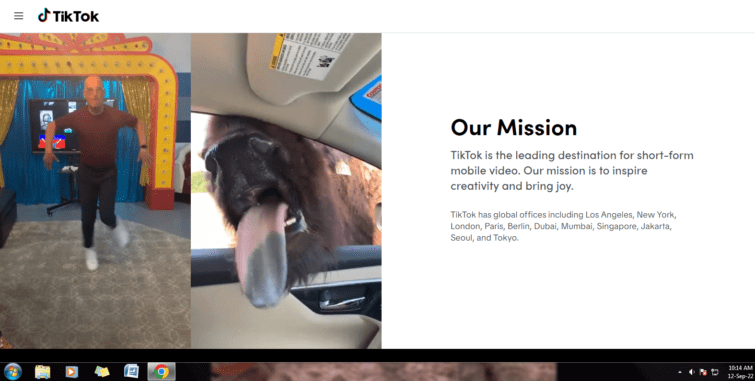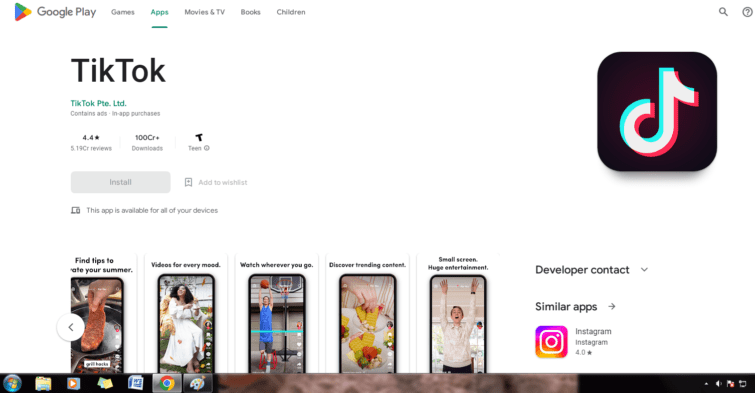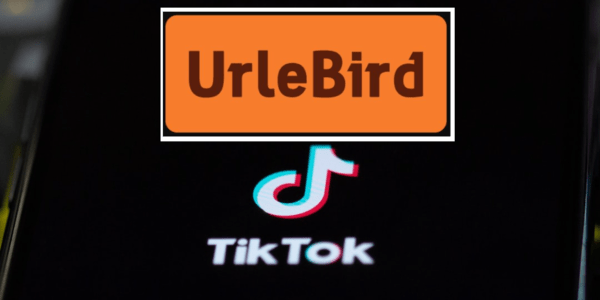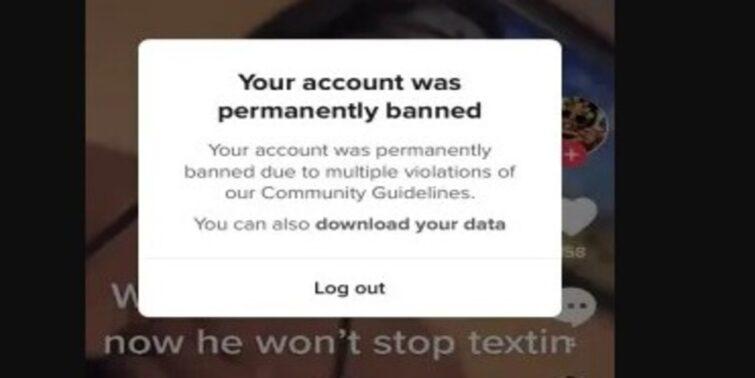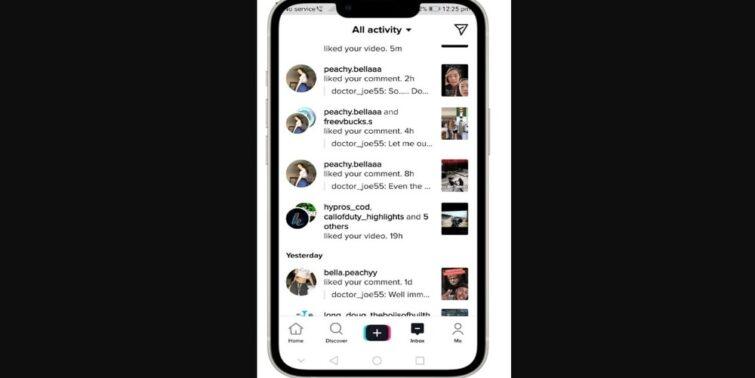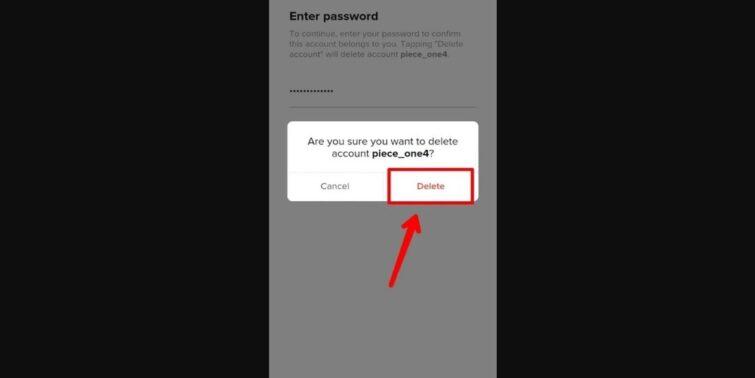In social media race no one wants to lag behind and same is the case with TikTok which has developed its own unique feature and named it “nudge.” If you’re relatively new to TikTok, or perhaps just haven’t explored all its features, the “Nudge” function might seem a bit mysterious. But it’s very user-friendly feature that you will love to explore. TikTok introduced Nudge as it want to make its platform more interactive and engaging, for ts users .So what exactly does it mean when someone says they “nudged” on TikTok?
Read : Urlebird for Tiktok
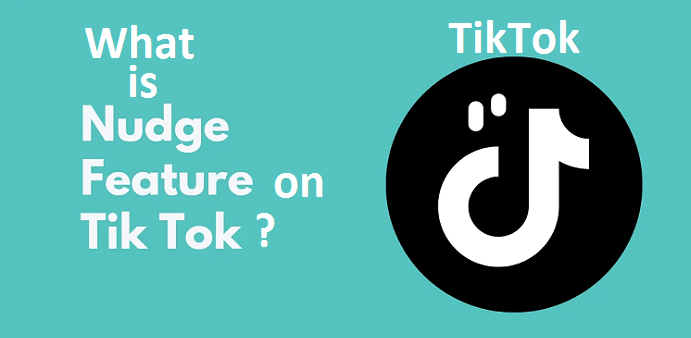
Quick view
What is the Nudge Feature on tiktok?
In simple terms, a Nudge on TikTok is a way to send a subtle reminder or prompt to another user. A “nudge” on TikTok is similar to a “poke” on Facebook. When you nudge someone on TikTok, you are sending them a notification to get their attention. The main motto of the Nudge feature is to enhance interaction between users on TikTok. Whether it’s a creator you follow regularly or a friend, sending a Nudge means you are interested in their content. Some common reasons for nudging someone include:
- Reminding them to check their messages or notifications
- Alerting them that you want to start a conversation
- Responding to their TikTok comment or video
- Flirting and showing interest in someone
A nudge simply sends a push notification to the other user that they have been nudged. They can then open TikTok to see who nudged them and respond.
How to Nudge Someone on TikTok
Nudging another user on TikTok is easy to do through the app. Here are the steps:
- First, open the profile of the person you want to nudge.
- Look for the bell icon and tap on it.
- Choose the Nudge option to send a notification.
You will see a confirmation that you nudged the user. And they will receive a push notification that you nudged them, prompting them to open TikTok.
That’s all there is to it! With just a couple quick taps, you can nudge TikTok users to get their attention.
Nudging Friends
- Navigate to your TikTok profile.
- Access your profile view list.
- Select the Nudge option next to the friends you follow.
Responding to a Nudge on TikTok
When you receive a nudge notification from another TikTok user, you have a few different options to respond:
- Open TikTok and view your notifications tab to see who nudged you. You can then go directly to their profile or any comment they left to continue the conversation.
- Nudge them back to indicate you saw their original nudge.
- Send them a direct message in TikTok chatting or reacting to their nudge.
- Comment on their TikTok video or send them a video reply if that’s how you want to respond.
- Simply do nothing if you don’t feel like responding right away. The nudge will just stay in your notifications.
Replying right away helps keep the conversation flowing. But you can always respond later when it’s more convenient for you. The nudge system is meant to be casual and laidback.
TikTok Nudge vs DM (Direct Message)
While nudging serves a similar purpose to messaging, there are some differences between nudging and sending a direct message on TikTok:
- A nudge is shorter and more casual than a DM message.
- Nudging simply sends a notification, while a DM sends an actual text message within TikTok.
- You can nudge mutual followers, while you can DM anyone.
- Nudges are sent from someone’s profile, whereas DMs are accessed through the messages tab.
- A DM requires the user to open messages to view it, while a nudge pops up as a notification.
So, a nudge is best for getting someone’s attention in a casual way. DM is better for longer conversations and messaging new people.
Nudge Notification Settings
If you are receiving too many nudges on TikTok, you can change your notification settings:
- Turn off push notifications for nudges – You’ll stop getting nudges directly on your device but can still view them in-app.
- Disable nudges in settings – This blocks all nudges so you won’t get any notification from them.
- Mute an individual user – Stops nudges only from that particular user.
Adjusting these settings can help limit nudges if you find them distracting or overwhelming. But most users enjoy nudges as a fun way to interact!
Etiquette for Nudging on TikTok
To keep nudging friendly and avoid bothering other users, here are some TikTok nudge etiquette tips:
- Don’t nudge repeatedly if they haven’t responded. Give them time to see your first nudge.
- Nudge those you have an existing conversation or relationship with, rather than strangers.
- Use nudges for their intended purpose, not spamming self-promotion.
- Let nudge conversations naturally end instead of nudging excessively.
- Respect if someone doesn’t respond right away or seems uninterested.
Following basic etiquette keeps nudging useful and enjoyable for everyone on TikTok!
Nudging on TikTok has become a popular way for users to interact and get each other’s attention. Following the tips in this beginner’s guide will have you nudging like a pro in no time.
Conclusion:
I hope after reading all the info in above post, you know what a nudge is and how to use it properly, give it a try in your conversations! . Just use it when necessary, and you’ll find it a very valuable tool of TikTok.
Also read What is the daylight trend on TikTok? and What Does Pinned Mean in TikTok Video?