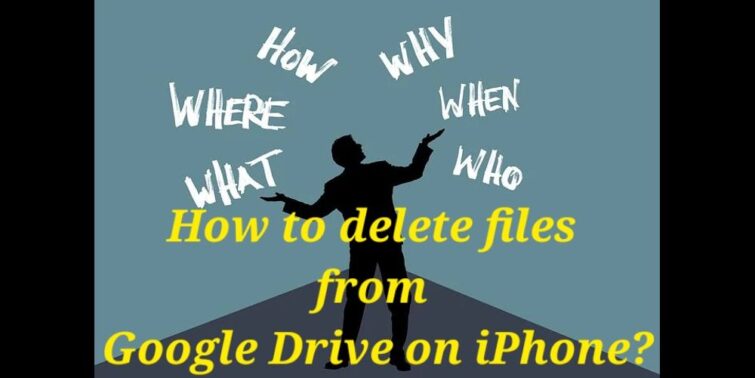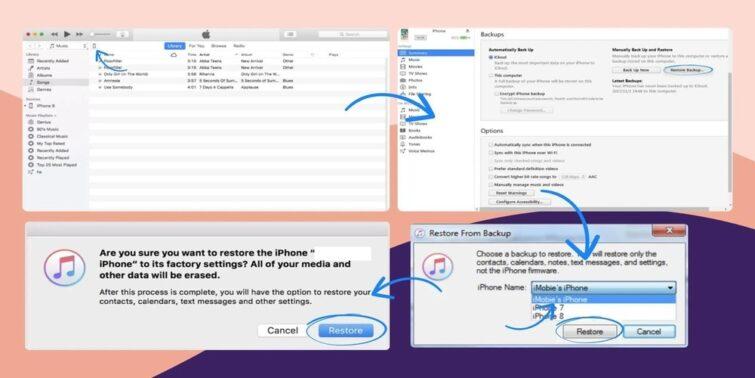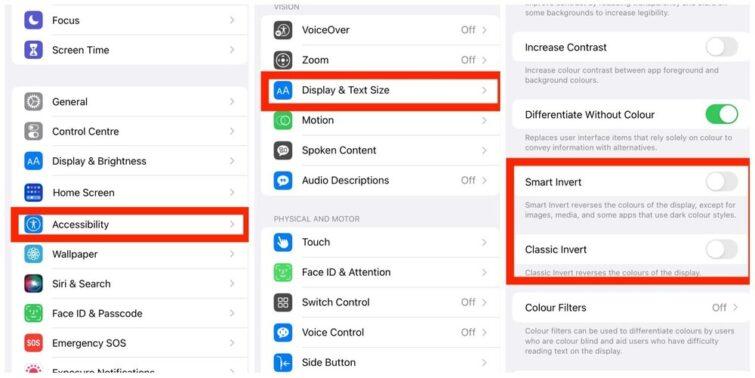iPhone users have a ton of added benefits that aren’t available in Android phones. One of the major benefits of an iPhone is the iMessage; an iOS exclusive chatting app that can send messages instead of an MMS or SMS like other regular phones. The iMessage is an activation you need to do with a minimum of top-up recharge and then use it like your WhatsApp or any other social media apps you use for chatting. But, iMessages are exclusive from iPhone to iPhone. And people often wonder why are my messages sending green to another iPhone?
Quick view
Why Are My Messages Sending Green To Another iPhone
When your iMessage is activated, your text bubble will be in blue as it is the feature that indicates an active iMessage. Now, when you see a green text bubble when you send a message; you might be wondering why are my messages sending green to another iPhone? Well, there are many technical reasons for this to happen. In this article, we will look into why iMessages turn from blue to green.
How To Enable iMessage On Your iPhone?
The iMessage feature is generally better and more convenient than regular SMS. Like your regular text message costs you money; the iMessage is a free texting feature that you need to activate in your iPhone in the beginning. Like every other social media application, you can easily send messages.
- Just open the ‘Settings’ app on your iPhone.
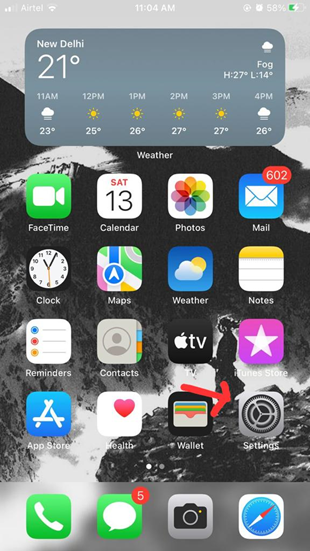
- Tap on ‘Messages.’
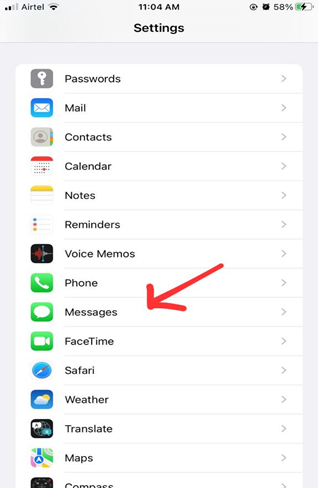
- Check if the iMessage is switched on.
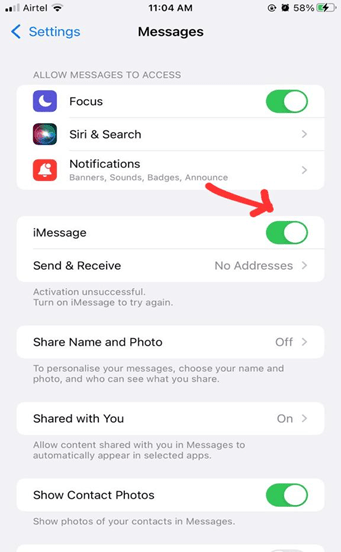
This is the easiest way to enable iMessage; when you tap on the button, the activation will charge a very small amount from your network provider; which is the prepaid recharge that you do for your sim card. Once that activation is done, go and check any contact who also has an iPhone and try sending a message. You will see blue text bubbles and no more notifications on money being deducted on every message.
When do You Need a Re-Activation for iMessages?
Are you wondering why are my messages sending green to another iPhone? Well, if your iMessage button is active and you are still getting the green message bubbles on every text, then apart from the activation; there is something wrong with your network provider, or an update didn’t go well. Apart from these two technical terms if you are still stuck on why my iMessages are green? Then it is maybe because you have changed your sim card to a new number.
Even though iMessage is a feature like other social media applications that provide free chatting; it still needs to activate your phone number. The activation is only done when a small amount is deducted from your network provider. When you change your number, the previous network provider’s activation gets deactivated, so you get green text bubbles when sending a message.
If you are still wondering why are iMessages green? Then there is something wrong with your iPhone update, or maybe you should try restarting your iPhone and switch the iMessages on and off once and see if there is another activation process happening. If it does happen, then it was a problem from the network provider’s side.
Summing Up
If you are thinking, why did my text messages turn from blue to green? Then there are all the reasons why it did. iMessages are the most convenient and relaxed texting app when you have it activated. As it is exclusively for iPhones, you don’t have to always an iMessage; even though you have typed a message to your friend who has an activated iMessage, you can still select the message and send it as a text message if it is something important like passwords, bank details or anything more confidential.
The next time you wonder why are my messages sending green to another iPhone? You know what to check, and make sure you know how to activate your iMessage. This way, you won’t have issues with using the complete features of your iPhone.