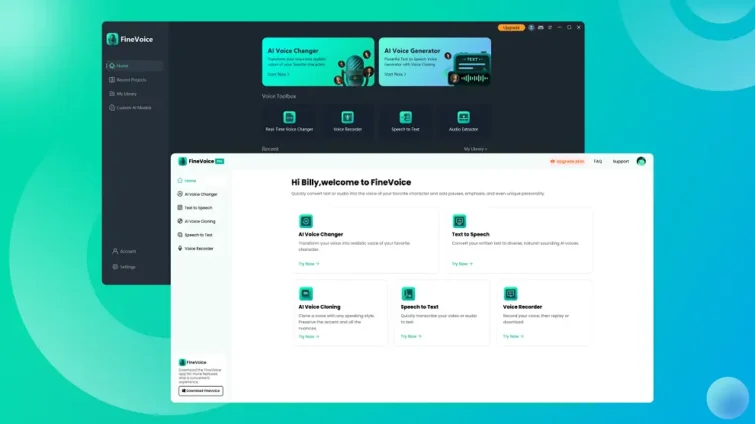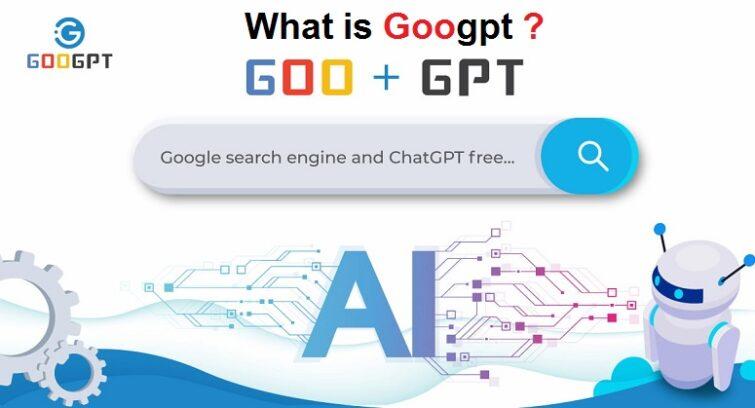Want to download your favorite YouTube videos as MP3s? Just search ymp3 in Google and you will find many sites with same name.
Ymp3 if we break down this into two parts then we will find “y” stands for youtube and “mp3” is for mp3 and ymp3 means youtube to mp3 convertor. Lots of creators using the same term ymp3 with different domain extensions to attract users but the basic function is same. All these yp3 platforms wll convert youtube video into mp3. You can use any ymp3 site according to your convenience.
I’ll tell you step-by-step how to use ymp3 online tool to convert YouTube videos into MP3 audio files. Are you ready to build an MP3 music collection from YouTube video totally free! ?
Read Can You See Who Disliked Your Video On YouTube?

Quick view
Ymp3
Ymp3 is a common name adopted by many platforms to convert YouTube videos into MP3 audio files that you can download and listen to anywhere. With ymp3, all you need is a YouTube video URL – simply paste the link into ymp3, configure your preferred MP3 settings like bitrate quality and output format, and download the generated audio file.
The converted MP3s allow you to enjoy your favorite YouTube music offline and on-the-go across all your devices. No need to stream the video just to listen to the audio! ymp3 is entirely free to use without ads, subscriptions or limits. It’s one of the most popular and reliable YouTube to MP3 conversion services available today.
Let’s check battle b/w different ymp3 sites
ymp3.tools – After pasting the youtube link and when you tab on convert button : it will give you 3 options download in mp3 download in mp4 and play. Further you can select the audio quality n 48kbps and 128kbps. Similarly for mp4 you can select the various picture qualities of 144p 240p and 360p etc. You can change the language as it is available in 20 plus languages.
ymp3.cloud – The process to convert video to audio is almost same as other sites but ymp3.cloud claims that on their site you can convert and download audio and video format files from other social sites e.g. twitter facebook pinterest etc. You can download any videos from 10,000+ websites with unlimited download tasks in 20+ formats here.The most popular stes supported are MxTakatak, Flickr, Likee, Kwai,Niconico, Douyin, Bilibili,9GAG,YouTube Shorts,Vimeo,TikTok,Vevo,
Twitter,Instagram,Dailymotion,Facebook,Pinterest,Reddit,Tumblr,Telegram,ESPN,VK,Ok.ru, BitChutev,TED Talks,edX,Udemy,BBC,LinkedIn, and Alison.
ymp3.xyz – Please avoid this site as you will find lots of ads ymp3 .xyz.
How to Convert YouTube Videos to MP3
Just follow the step-by-step process mentioned below to use ymp3 to convert YouTube videos into MP3s:
- Go to any ymp3 site. Here you will find the search bar.Paste the link of the YouTube video you want to download. Hit enter or convert button.
- On the results page, configure your MP3 settings. You can select the MP3 quality up to 320kbps, and choose MP3 or M4A as the output file format.
- Click on the purple “Convert This Video” button. The conversion process will now start, which should take just a few seconds.
- Once finished, you will see a download button appear. Click to download the converted MP3 file to your computer.
- The MP3 will download onto your device. Locate it in your downloads folder.
- You can also click the menu icon next to the download button to either add the video to your ymp3 account history or share the conversion via social media.
- Repeat the process for any other YouTube videos you want to download as MP3 files. With ymp3 you can quickly build a library of audio content.
Downloading and Sharing Conversions
The converted MP3s from YouTube download directly to your device. You can then transfer them to your smartphone, MP3 player, laptop, or any device you want to listen on. The files are stored just like any normal MP3 so you can add them to your music library and playlists.
ymp3 also makes it easy to share great song discoveries from YouTube with friends. When the conversion completes, you get options to share the MP3 via links to Facebook, Twitter, Reddit, and other social networks.
ymp3 Mobile App
In addition to the desktop website, ymp3 offers mobile apps for Android and iOS. Search for “ymp3” in the Google Play Store or Apple App Store to install.
The app provides the same smooth YouTube to MP3 conversion ability as the desktop site with a nicely optimized mobile interface. Copy any YouTube video link right in the app, set your audio preferences, and download the MP3.
Conclusion
For easy and unlimited free YouTube to MP3 conversions, ymp3 is a top choice as it is straightforward , provide quality downloads, and latest mobile apps.
Related : How to Download TikTok Videos Using MusicallyDown
FAQs
An account is not required to use ymp3’s core conversion features.