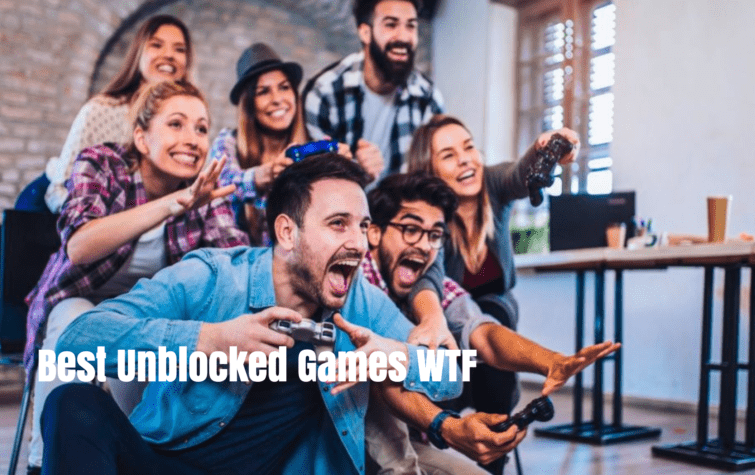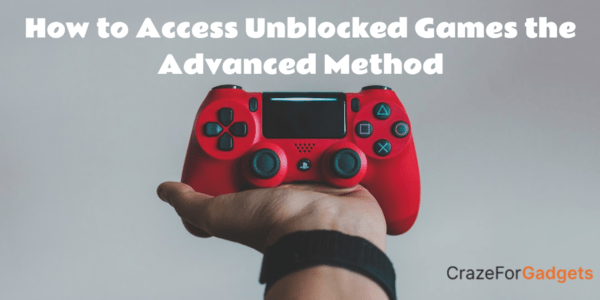Playing carrom board game as a child reminds me many sweet memories of my school days. I can not forget the sound of striker hitting the pawns and the greed for red wooden pawn. My friends and I had played it for hours, trying to beat each other. Now many years later, I saw Carrom Clash on my mobile. This popular game brings back those sweet childhood memories. I am happy to know I can also play Carrom Clash on my computer. When I see the board and hear the piecec moving, it reminds me of those fun days playing carrom with friends. Digitially also, it gets lots of success and become a favorite time pass for millions of carrom lovers. Though originally made for Android and iOS, you can enjoy it on your Windows PC using an android emulator.

Quick view
Lets check the step-by-step process to install and play Carrom Clash on your desktop or laptop.
Download the Emulator
To run android apps like Carrom Clash on PC, you need to first install an Android emulator. For this, I will recommend you BlueStacks which is a widely used android emulator made for gaming.
- Go to www.bluestacks.com and click on the “Download BlueStacks” button. Select the version compatible with your PC configuration.
- Run the BlueStacks installer once downloaded. Follow the on-screen instructions and install the software with the recommended settings.
- BlueStacks will take a few minutes to complete the installation and setup. Once done, you will see the BlueStacks interface ready to run Android apps.
Also Read Yuzu vs Ryujinx: Which emulator for Tears of the Kingdom
Install Carrom Clash on your PC or Laptop
After setting up BlueStacks, you can now install Carrom Clash with below mentioned steps:
- Click on the “My Games” tab in BlueStacks and search for “Carrom Clash”.
- Select Carrom Clash from the search results and click install.
- Log in with your Google account if you already play the game on mobile. This will sync your profile. If new, you can create an new account here.
- The installation will take a few minutes to complete. Once done, you will see the Carrom Clash icon in the Apps tab indicating it is ready to play.
Gameplay and Controls
Carrom Clash translates smoothly to the larger display with intuitive mouse and keyboard controls:
- Use your mouse to aim the striker and left-click to flick it.
- The spacebar also shoots the striker. Right-click to bring back the striker.
- Arrow keys help with precise aiming and positioning shots.
- Use Q/E keys to rotate the board for different angles.
- F key allows you to switch camera angles for better visibility.
Practice the strokes to get a feel of the direction and power. With some experience, you can execute expert strikes and skill shots using the precise control of a mouse.
Rules and Game Modes
Carrom Clash follows the standard rules and scoring of carrom. The objective is to use the striker to pocket your pieces while preventing your opponent from doing the same. There are different game modes to choose from:
- 1v1 Match: Classic carrom game against AI or friends.
- Tournaments: Knock-out tournaments against players from around the world.
- Challenges: Fun mini-games and challenges to complete.
- 2v2 Matches: Team up and take on opponents in 2v2 matches.
How to play Carrom Clash on PC
Carrom Clash is like the regular carrom game. The main goal is to put all your pieces/pawns into the holes before the other player does. The queen piece scores the most points. If you’re new to the game, you can try the practice mode to learn how to play. People who have played carrom before can play against others right away.
Error or slow running
In most cases, Carrom Clash works flawlessly on PC through BlueStacks. However, if you face any issues like slow speed or any other error, try the following steps:
- Update your graphics drivers to the latest version.
- Adjust the performance settings in BlueStacks to high.
- Restart your PC and close other programs when playing.
- Check your internet connection.
Also check Urlebird for Tiktok
FAQS
Carrom Clash is a digital version of the classic carrom board game. It’s available to play on mobile devices and now on PCs.
To play Carrom Clash on your PC, you need to install an Android emulator like BlueStacks and then install the game through it.
Yes, you can log in with your Google account in BlueStacks to sync your mobile game profile to your PC.
Not necessarily. While better specs can enhance the experience, Carrom Clash can run on most modern PCs with standard configurations.