Social media has become a part of our daily lives. Facebook is the most popular social media platform in the world, with 2.9 billion monthly active users. Over the years, Facebook has upgraded and come up with a lot of new features. One of its new features is the
autoplay feature.
While scrolling through Facebook, if a user comes across a video on his feed, the video starts playing automatically. Facebook does not wait for the user to click on the video. While this can keep the users engaged, it can sometimes be disturbing if the user is not in the mood to watch the video. A user can fix this problem himself by turning off the autoplay option.
Users need to follow a few steps to turn off the autoplay option. They can do it from their desktop as well as their mobile phone. However, both work separately. If you turn off the Facebook autoplay from your web browser, it will not work on your mobile app. You will have to do it separately on your Facebook mobile app.
Quick view
My story – Bollywood song, Facebook, and Embarrassment
I was browsing Facebook during a quiet meeting at work when suddenly, a video started playing at full volume. It was a recently released song from a Bollywood movie that a friend had tagged me in. The room got quiet and everyone looked at me. I felt embarrassed and tried quickly to turn off the video. I switched off my mobile as I was unable to think what I should do at that time. After the meeting, my coworker showed me how to turn off autoplay in the Facebook settings. I can not forget that day and learned a valuable lesson don’t use mobile while working or meeting
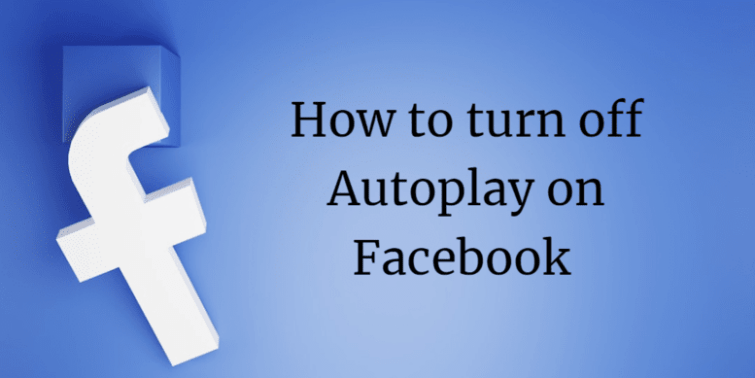
Step-by-step process to turn off Facebook autoplay from the web browser:
- log in to your facebook account on your browser.
- Click on the arrow on the top right corner of your Facebook page. A drop-down menu will appear.
- Go to settings. A dialog box opens.
- Select the last option Video, from the list of options appearing on the left side.
- Video settings will appear on the right side
- There you will find the Auto-play videos option (second one). Click on the drop-down menu on its right and select Off. You are done.
- Conclusion – On Facebook on PC, go to Settings & Privacy > Settings > Videos > Auto-Play Videos, and make sure it’s set to Off.
Step-by-step process to turn off Facebook autoplay from the mobile app:
1) Open the Facebook app
2) Go to the hamburger menu (three dashes) on the bottom right corner of your screen.
3) Select ‘Settings & Privacy’
4) Select ‘Settings’
5) Scroll down to ‘Preferences’
6) Select ‘Media’
7) Under the Autoplay option, select ‘Never autoplay videos’. You are done.
Conclusion: On the Facebook app, go to Settings & Privacy > Settings > Preferences > Media. Under Autoplay, select Never Autoplay Videos.
Even after turning off the autoplay option, you can still see the videos by clicking on them.But the videos will not play automatically.
Benefits of Turning off the autoplay on Facebook
- Turning off the autoplay can save your data when you have a limited data plan. Your mobile data will not be wasted on videos that you don’t want to see.
- It will also prevent Facebook from showing you unwanted and offensive videos. You can scroll through your feed comfortably without any distractions.
- Videos require more power to play. By preventing them from playing automatically, you can conserve your device’s battery life and can use it for other tasks.
- Autoplay videos can slow down the loading time of your Facebook feed. Turning it off can result in faster browsing.
- When autoplay videos start up, they can be really annoying, especially if they’re loud. But if you turn off the autoplay feature, your online experience will be much more peaceful and enjoyable.
Related : How To Turn Off An Autoplay on Netflix and Is Reelz available on Youtube TV
FAQ’s
Yes, the steps to turn off autoplay on Facebook are different for desktop and mobile.
Yes, you can still view and play videos by clicking on them, just autoplay will be disabled.
Turning off autoplay will simply prevent videos from playing automatically without clicks.









