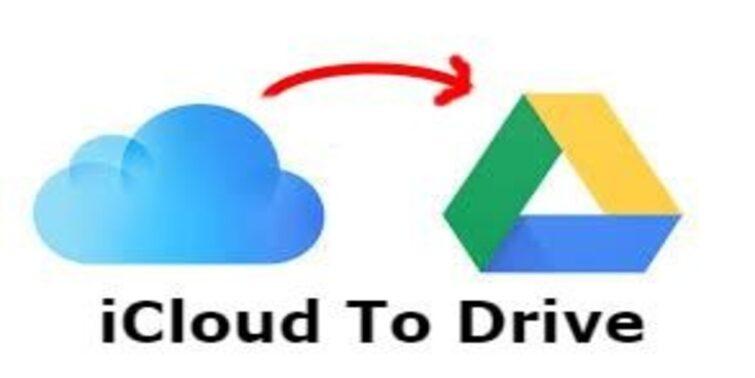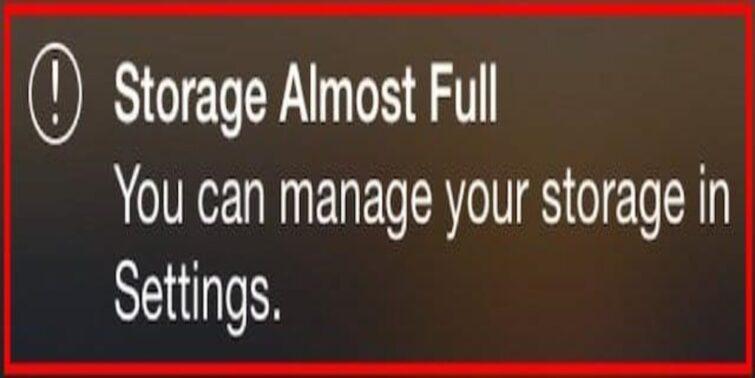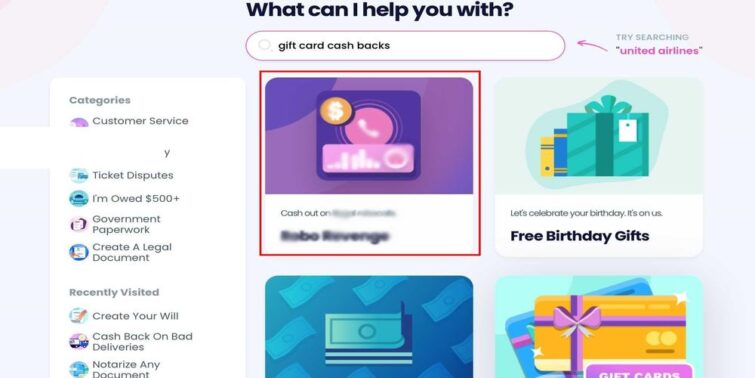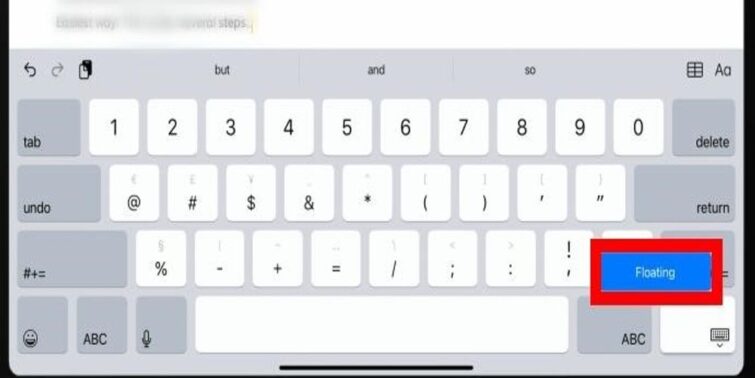Are you searching for What Happens When You Delete An iCloud Backup? iCloud is a good place to store your iPhone data, but it is not recommended to use iCloud exclusively. If you have too much data to backup, the backup space will run out fast. You could clean up iCloud Backup to reserve iCloud space so that you can create new backups of your iPhone when needed. What happens if you delete iCloud Backup? Is it possible to restore your iCloud Backup after you delete it by mistake?
Before gaining knowledge about deleting iCloud Backup, you need to know why you should keep iCloud content. As is known to all, the iCloud service keeps data synced across iPhones and iPad. And also, it would allow you to restore from a much-formed backup without connecting your iPhone and computer to iTunes. In this way, your data on your iDevice would be preserved securely.
Quick view
iCloud Back: Must Keep Or Can Delete?
There are many ways to back your iPhone data. You could save data to iCloud, you could use iTunes to back up directly, or you could use a third-party app like iMyFone D-Back to create a backup of iPhone data. You could also back up most settings of your iPhone by restoring your iPhone, iPad, or iPod touch from an iCloud backup.
If you are considering deleting iCloud Backup, you probably have been looking for methods to free up iCloud space. You could Backup your iPhone to iCloud manually or automatically and restore iPhone data from iCloud Backup at ease. You can delete iCloud Backup within seconds, and the process seems easy. However, what will happen if you delete an iCloud backup? Here we provide detailed steps to clear iPhone data before selling or giving away your old iPhone, iPad, or iPod Touch. Before deleting the device, make a new backup of your not-jailbroken iOS device.
How can we delete old iCloud backups?
Apple allotted us the 5GB of space in iCloud for free when we can store our backups and all the important stuff that we want.
Go to iPhone Settings > [your name] > iCloud > Manage Storage > Backups,select the file or task and delete it.
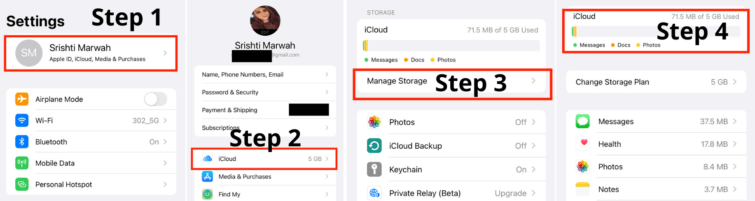
We can also delete the backups by downloading them in iCloud for Windows to the computer and signing in with Apple ID. We can use delta there by Apple ID > click Storage > click Backups.
We can delete iCloud Backup on the computer if you encounter a problem while deleting on your iPhone.
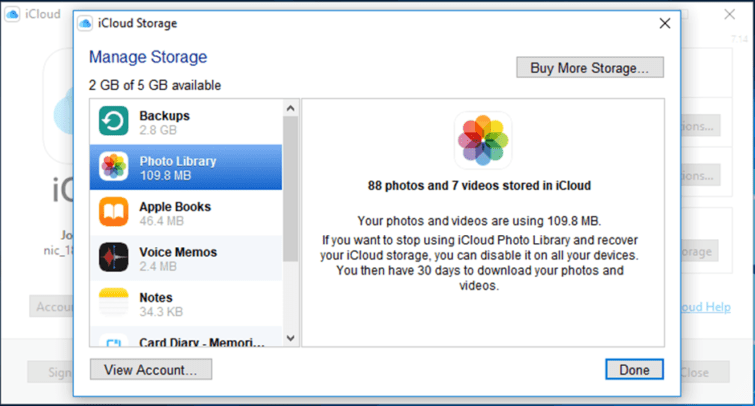
What Happens When We Delete the iCloud Backup?
Many of us face the dilemma of whether to delete it or not because we don’t know what would happen if we deleted this. You should think twice before deleting it because once the Backup is deleted, the backup copy will be erased immediately, and we cannot recover it again. After deleting, the iCloud Backup will be turned off automatically in iPhone settings.
When we turn off the iCloud Backup on the iPhone,iCloud will stop backing up the iPhone to iCloud, and it will not touch the iCloud Backup.
If we delete the photos or messages that are also erased with the disappearance of the iCloud Backup, we should check whether the photo and messages are listed in the Backup. If it is listed there, they will not get involved in the Backup.
We can delete iCloud photos or contacts on the site and recover them in 30 days.
Most of the files in iCloud can not be viewed, but we can check the iCloud photos and contacts on the site.
Things we lose if we delete the iCloud Backup
Generally, when you connect your iPhone to a WiFi network, iCloud will automatically back up your data. And you are also allowed to create an iCloud backup manually, which is good for you to transfer iPhone data to a new device. However, sometimes you may find the iCloud Backup taking up too much space on your iPhone and think about deleting the iCloud Backup in order to add more new content. It has pros and cons.
iCloud will not save all the iPhone data to the cloud; it doesn’t work like this because of the complications involved in it. It is designed to restore the iPhone completely, but it just saves the data which are necessary, like iPhone settings and mostly local data.

When we delete the iCloud backups, Photos, and other Apps data, that will be permanently removed. Music files, Movies, and apps are not in the iCloud backups. We can download them on the phone whenever we want.
How to delete the iPhone backup safely?
If you still have no idea what happens when deleting the iCloud, then you must create a local backup on a computer.so if you lose any data unexpectedly, there may be a chance to get it again. You can do it by a Third-party software that is widely used for iphone backup named AOMEI MBackupper. With this software, we can save photos, videos, music, contact, and messages on the computer.
One of the important features is that it allows us to preview and choose the necessary items to Backup. For example, if you need to back up the photos, you can choose the pictures you want. Moreover, we can edit and manage data on the pc where we can transfer photos, videos to the computer. It also supports the latest iOS 15, so we can use it to Backup the latest and oldest iPhone too.
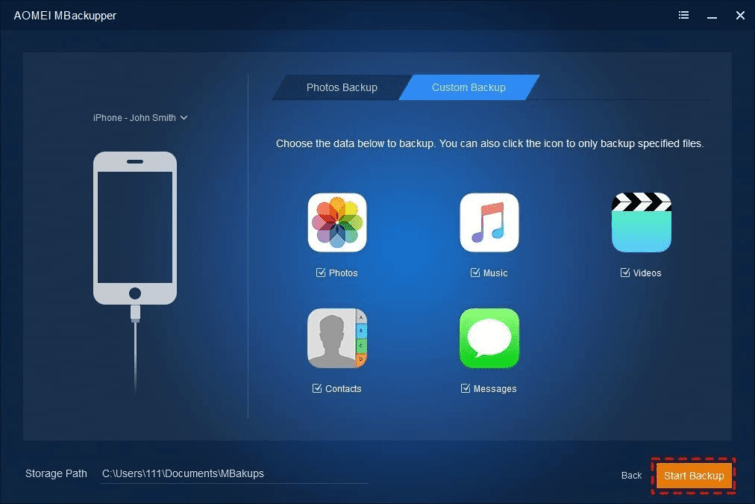
Conclusion
If you are an iPhone user and you have ever backed up data to iCloud, then be sure to read this page carefully. Because once you delete an iCloud backup by mistake, then it will cost you a lot to retrieve the files from iCloud. There is no way to recover it from the “Recently Deleted” folder in iCloud. The point is that after you delete an iCloud backup, though not immediately, all files within that Backup will be wiped out soon. So once you decide to delete iCloud backups, make sure that whatever valuable data you need has been saved elsewhere.
In simple terms, when you delete the iPhone backup, the data will be removed, and it cannot be recovered. We must check whether what are the photos or messages in the Backup.
We can use third-party software like AOMEI MBackupper so that we can always be on the safer side while deleting the iCloud Backup. Backup the data which are important so that we can always delete the Backup without losing the data which are necessary.