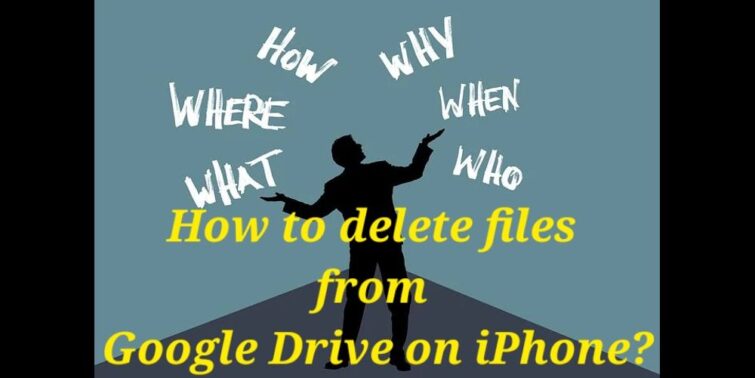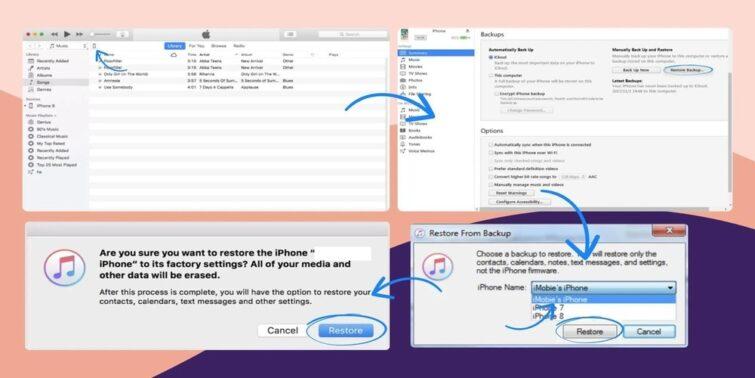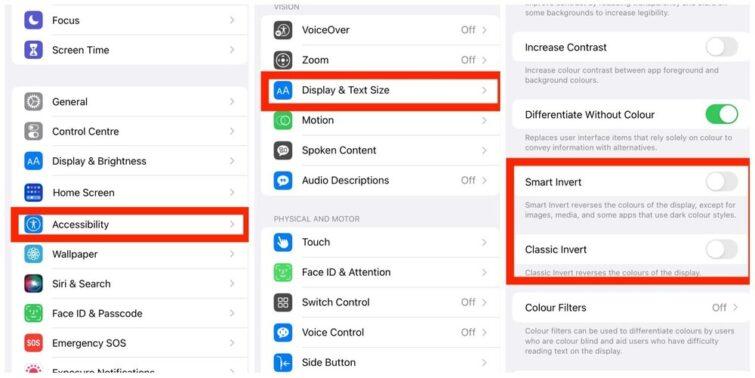Since the Operating System iOS 14 came out a few years back, the orange dot, green dot, and red dot have been in talks. Having a Red Dot randomly pop up on your iPhone can really be scary, and you might want to know what is this exactly.
However, the red dot on your iPhone is nothing to worry about; it’s just a Proximity Sensor.
Ever noticed you don’t accidentally touch your phone’s touch screen with your face while talking to someone on call? It’s the sensor that shuts off the screen when you put your phone on your ear while on a call. That’s how proximity sensors work. Hence, in this blog post, we will discuss more about the red dot on iPhone so that you don’t end up worrying about this anymore.

Quick view
What is the red dot on iPhone?
Red Dot is just a signal for your iPhone that the iOS is using your Proximity Sensor. You will usually notice Red Flashing Light in Dark Conditions and Calls. And don’t be confused, as there are two types of flashing dots on your iPhone:
- Light in the Middle – Ambient Light Sensor
- Light towards the Left – Proximity Sensor
But the Red Flashing light you see on the top left is a Proximity Sensor. Now you might as well wonder what the proximity sensor is and how it works. Red Dot Sensor on the top of your iPhone device due to the iOS 14 Update that came a few years back. It helps you in shutting the screen while on call to prevent you from touching the screen, helps in low power consumption, and prevents your face from accidentally touching the screen.
What is a Proximity Sensor?
Proximity Sensor is software that is placed on the top of your iPhone to dim the screen.
A Proximity Sensor is a sensor that can detect nearby objects without any Contact. Proximity sensors are majorly used in Mobile Devices. During the calls, the Proximity Sensor plays a very important role in shutting off touches when mobile phones are touching the ear.
Hence, the red dot on your iPhone is nothing but a sensor light that keeps flashing as it indicates the Proximity Sensor is working.
You will see Red Light flashing more in the following conditions:
- When you are on the call
- When it detects nearby objects with an electromagnet
- When in Dark Environment
Can you get rid of the red dot on iPhone?
There is no specific way to get rid of the Red Dot on the iPhone as the proximity sensor is an inbuilt software update after all iOS 14 devices.
The Red Dot is added for better functionality of the Apple. It helps in saving the battery and shutting the screen while on the call.
At the same time, you can’t turn off the Proximity Sensor on the iPhone as it’s a new iOS update, and you can’t go against Apple’s Operating System. Hence, the best option is to make sure your iPhone’s proximity sensor is working properly.
Last Words
Now you know the red dot on your Phone is nothing but a sensor that helps in functionality. So, there is nothing to worry about someone spying on you or hacking your device. It is just to measure ambient light, movement, device orientation, etc. And it reacts in low light, while on calls, and near an electromagnet. Hence, I hope now you will not be left wondering what is the red dot on my iPhone, as you now have clear answers to what exactly it means and works. I hope by now you have a clear idea of what the Red Dot actually is and why it’s important.