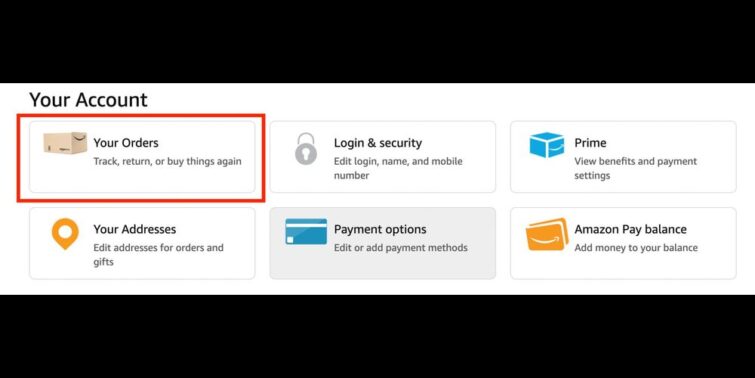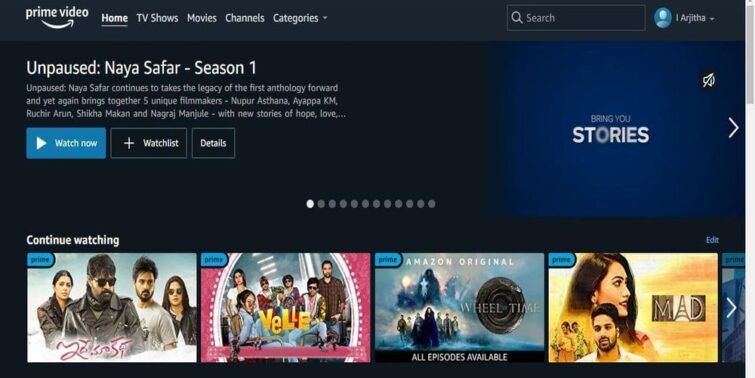Amazon is one of the leading video streaming platforms in the world. One of the main reasons behind its success is its simple user interface. You have a lot of options at your fingertips. But when it comes to knowing how to change payment methods on amazon prime video, plenty of users might think that changing the amazon prime payment method would be Hectic. On the contrary, it isn’t.
In brief, go to ‘Manage your Content and Devices’ and then select ‘Preferences. Here, you can see various payment settings on your screen. Click on Digital payments settings and edit your payment method. You can select a different payment method from the list or even add a new one. Click ‘continue’ to update the changes done. Note that that process is similar in all the devices.
Not just this, lots of customization options are something that people need today. Amazon prime video is successful in providing such options to its users. Changing the amazon prime payment method is simple and needs almost no effort for it to be done.
Quick view
Amazon Prime Payment Method
Before you understand how to change the payment method on the amazon prime video, you need to understand how amazon prime payment is made. The method of payment in Amazon Prime is simple and stress-free. Here is how you can make the payment to Amazon Prime:
- Step 1: Open the Amazon Prime app or website in the browser
- Step 2: Click on the Sign-In button if you have not signed in.
- Step 3: Click on the options and choose to get the prime option
- Step 4: Now, you can see various plans that Amazon offers on that particular day.
- Step 5: Select on your preferred plan and click on continue
- Step 6: Select an option for any electronic payment mode provided in the list and make the payment.
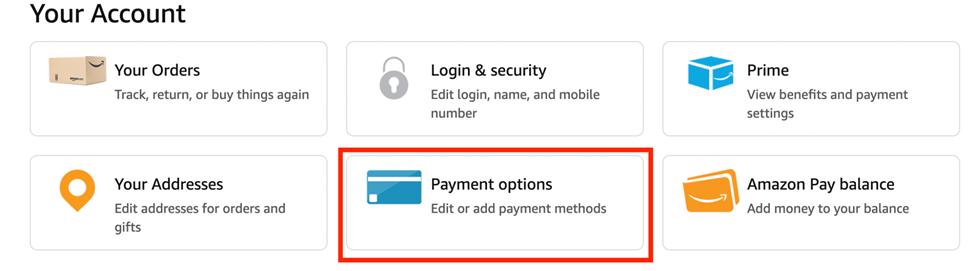
What Payment Methods Does Amazon Give?
A lot of options are available for amazon prime payment. It provides all options, including debit cards, Credit cards, Net Banking, and many more. Here are various payment options provided by Amazon for its Prime subscription:
Credit, Debit or ATM cards
Cards turned to be the most common holdings in the present day. Everyone has debit, credit, or any other card linked to their bank accounts that can be used for various payments (electronic). Amazon accepts all types of cards, including Visa, Master Card, Maestro, Rupay, and a few more.
If you select this option, all you have to do is:
- Step 1: Select these options to see provision to enter your card details
- Step 2: Enter basic details of your card like card number (the 16 numbers on your card), CVV (last three numbers of your card rear), and expiry date as on your card.
- Step 3: After you click to continue, you may get an OTP to enter if your mobile number is linked to your card. If not so, you can enter the password of the card to proceed to the payment.
- Step 4: Once you enter the password, click on continue to finish the transaction.
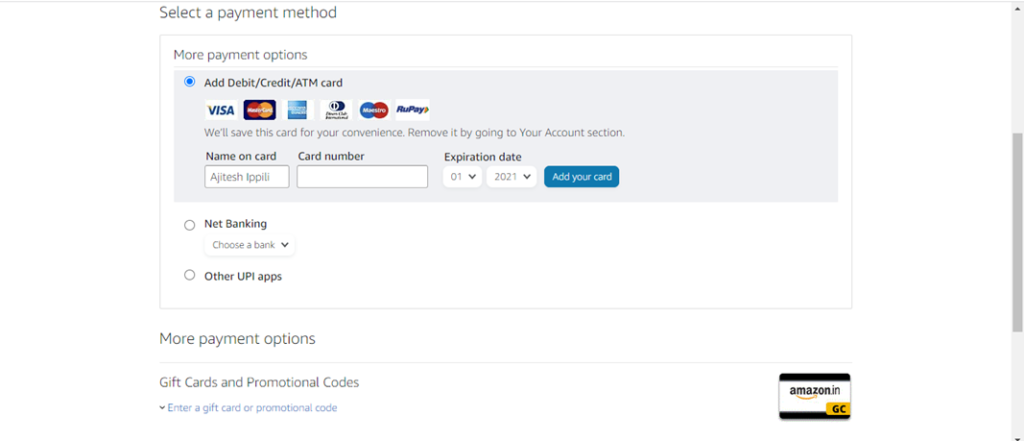
Net Banking
This option lets you make amazon prime payments using your net banking credentials. If you don’t want to use a card or want to use net banking, here is what you can do:
- Step 1: Click on the net banking option to avail of it.
- Step 2: You will see a list of banks that offers net banking services,
- Step 3: Select the bank you want to operate the net banking.
- Step 4: Now, you will be redirected to the new window where you will see the bank’s net banking page.
- Step 5: Enter your net banking credentials and proceed with the payment.
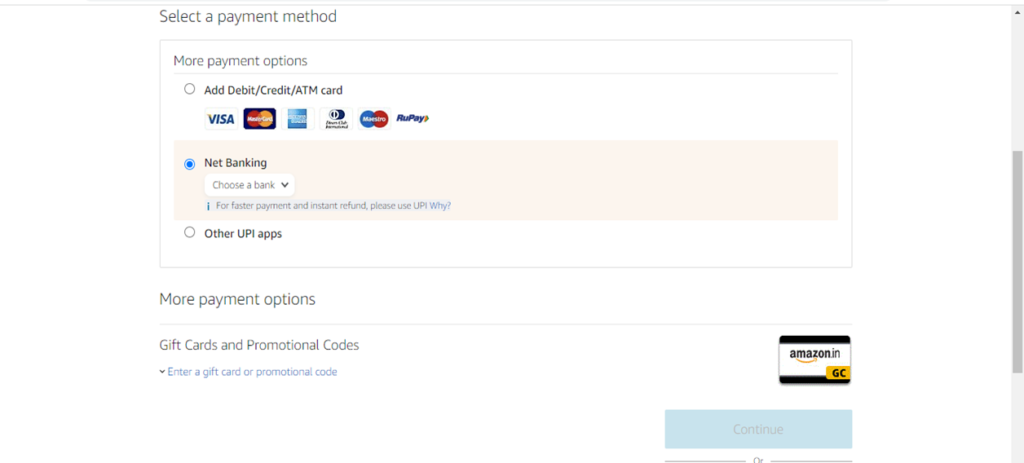
Other UPI applications
The UPI transactions have gained fame in the recent past. Payment using these applications has made digital transactions easier than ever. Amazon offers almost all the UPI applications support to accept the payment. For this, you need to:
- Step 1: Select the ‘Other UPI apps’ option to avail of it.
- Step 2: Enter your UPI id to verify it
- Step 3: Once your UPI id is verified, you will be notified that a request is sent to the app for payment.
- Step 4: The corresponding app (say GPay) accepts the payment request and pays there using the UPI credentials and password.
- Step 5: After successfully completing the payment, the successful payment message will appear on your screen. With this, your transaction is complete.
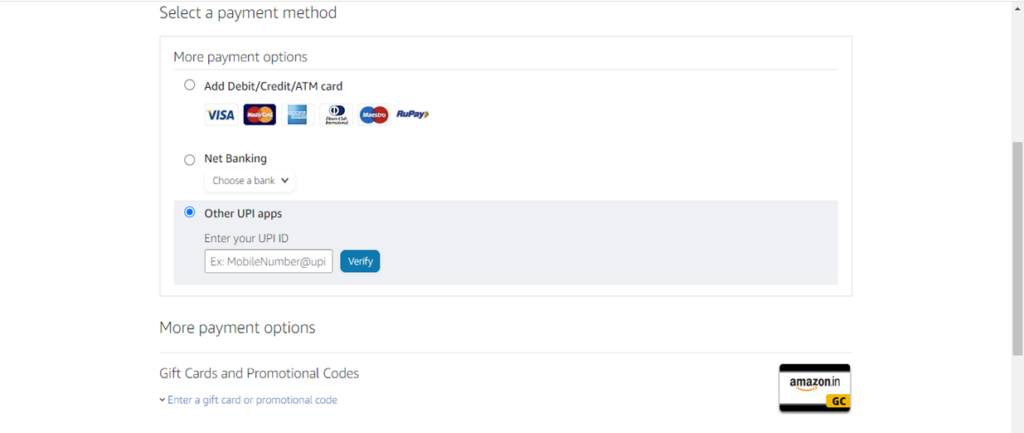
How To Change Payment Method On Amazon Prime Video
Amazon offers multiple subscription options from which you can select one that suits you. The best value for money is the yearly subscription. Amazon charges a nominal amount for a yearly subscription. You can use any of the electronic payment options, including debit card, credit card, Net Banking or even Amazon pay.
How To Remove A Credit Card From Amazon
If your query is: how to remove a credit card from amazon or how to delete a credit card from amazon, the process is the same. You can always change or add cards to the Amazon site. Here is how to remove a credit card from amazon:
- Step 1: Open the Amazon app or website in the browser.
- Step 2: Ensure you are signed in and click on options to find ‘settings.’
- Step 3: In the list that appears, select ‘Default Purchase settings.’
- Step 4: Now, you can see various provisions to edit your purchase settings. Select the card that you want to change.
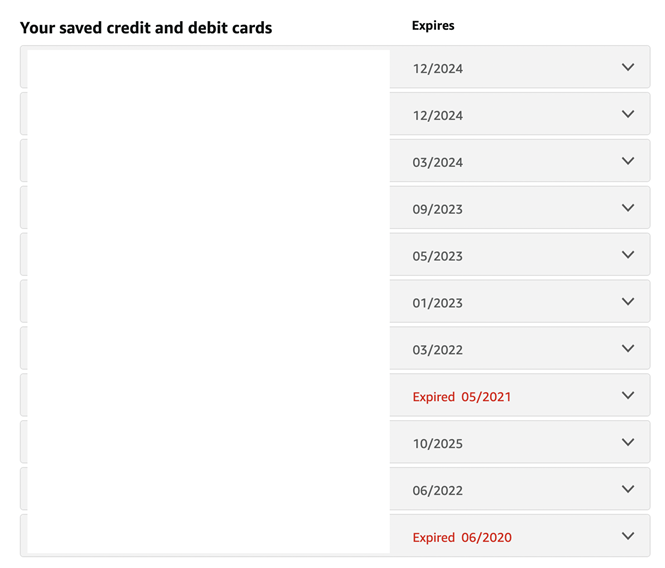
- Step 5: Select the Credit card you want to delete and then select ‘Remove.’
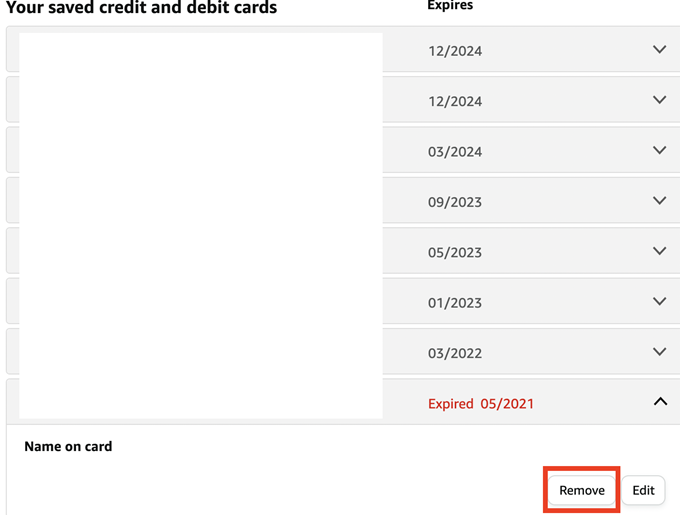
This is it! This is what you need to do if your query is how to delete a credit card from amazon.
How To Add A New Payment Method?
If you want to know how to change the payment method on amazon prime video, you should also know how to change the amazon prime payment method. Adding an amazon prime payment method is one of the ways to change the existing payment method. Changing, adding, and removing any payment options are done in almost the same place. Here is what you can do if you want to add a new payment method:
- Step 1: Open the Amazon app or website in the browser
- Step 2: Ensure you are signed in and click on options to find ‘account.’
- Step 3: Click on ‘Payment options.’
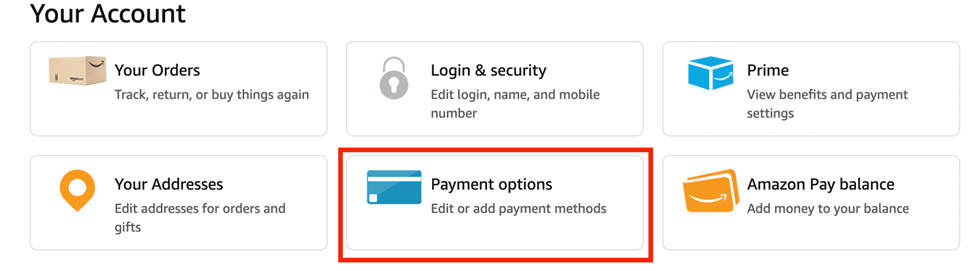
- Step 4: You will now find the list of various payments that are already saved if any. Find and click on ‘Add a Payment Method.’
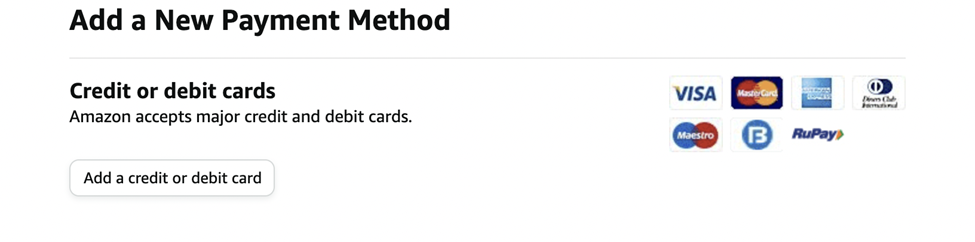
- Step 5: In the new window that appears, enter the credentials of the new payment. These details are saved to use in future transactions until they are changed or removed.
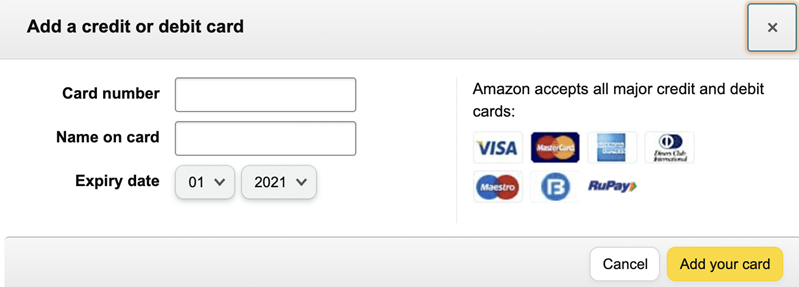
Can You Change The Payment Method Mid-Cycle?
Amazon offers to change, add or edit the payment methods anytime for the user. However, if one has to change the amazon prime video payment method mid-cycle, there can be some constraints. One can change the payment details during ordering a product or even before the product is shipped. However, changing of payment method is not possible once the product is shipped.
The process of changing the payment method mid-cycle is known as the Revision of the payment method. So how to revise payments for a product? Here is what you can do:
- Step 1: Go to ‘Your Orders’
- Step 2: Find the product you want to revise the payment and select it.
- Step 3: Select the ‘Retry Payment Method’ option.
- Step 4: Change or Select the chosen payment method and select continue.
This way, you can change the payment method of a product mid-cycle.
Amazon Payment Issues
You need to know about the various payment issues while you are learning how to change payment methods on amazon prime video. Despite the flexibility in the payment options and utility to change them anytime, payments in Amazon may face some issues. Such payments may have failed due to the following common reasons:
- Internet or any other connectivity problem.
- The card details entered may not be correct.
- The card has expired or is invalid.
- Insufficient funds in the card or bank account.
- The bank might have gone through an outage.
- You might have accidentally pressed the back button or closed the application or tab.
- The connection between the bank and the site may not be established.
- The card might be blocked due to any reason.
All these cases can be mitigated by rechecking and trying the payment again. By doing this, the issues get cleared in most of the cases. If not, you may have to wait for some time to get things clear. Note that errors may come from both sides.
Troubleshooting
You can always troubleshoot for probable reasons after being identified. Some of them are:
- Selecting and trying an alternative payment method
- Get in contact with your bank for payment security and other policies.
- Contact the bank to know about limits for withdrawal and purchase.
- Contact the bank for various authorizations, if any, for utilizing reserve funds.
Conclusion
That’s it! You now know how to change the payment method on amazon prime video. Amazon is one of those leading e-commerce and video streaming platforms in the world. It offers a large number of handy options for its users to improve the user experience. As a part of it, the users also get various options to make payments. Not only this, but the users also get various options to change, edit, add and remove payment options any time and place without any hassles. Thanks to the utility that makes life easy.