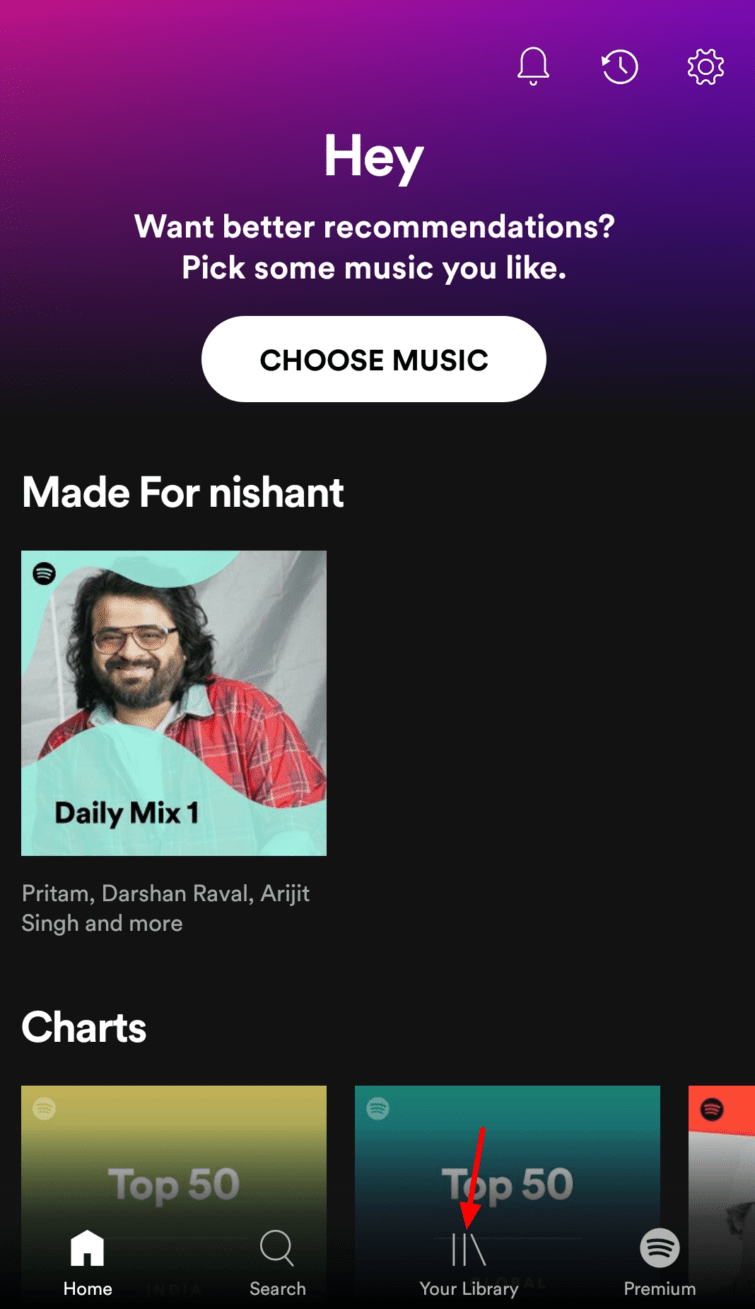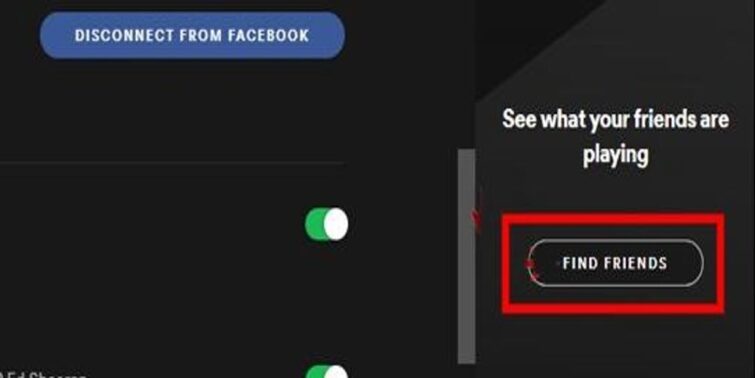While there are a large number of platforms that stream online music, Spotify is special and popular due to some unique features it has to offer. It is probably the only music streaming platform that offers a mix of explicit and clean content as per the user’s choice. While some accept explicit content, some may need to filter out these due to various reasons. If you are looking for how to find clean songs on Spotify, you are at the right place. In this post, we will look at how to filter explicit content and find clean songs.
Quick view
What are Clean Songs on Spotify?
Spotify categorises its songs broadly into two categories- Clean and Explicit (Marked as E). As these names imply, explicit songs may have adult content in them -whether in the lyrics or in the audio. These need to be listened to with adult advice only. On the other hand, clean songs are free of adult content and are thus to be accessed by anyone. If you want to access Spotify with family or want to give a version to your kid, you may need to filter out the explicit content. Fortunately, you can filter explicit content and find only clean songs if you wish. Let us check how it is done on various devices.
How to Filter Clean Songs?
Now that we understand what explicit songs mean, we can now check out how to filter out these if required. Spotify offers an option to filter out explicit content. Let us see how to get only clean songs on Spotify on various devices.
How to find clean songs on Spotify on Android?
Filtering out explicit content in android phones is as easy as a click. You may need to make changes in your preferences to enable clean songs only.
Here’s How to find clean songs on Spotify on Android:
- Step 1: Launch the Spotify application on your android device.
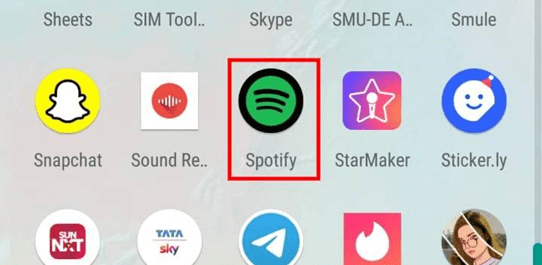
- Step 2: In the home screen, click on the Settings icon on the top-right side of the screen.
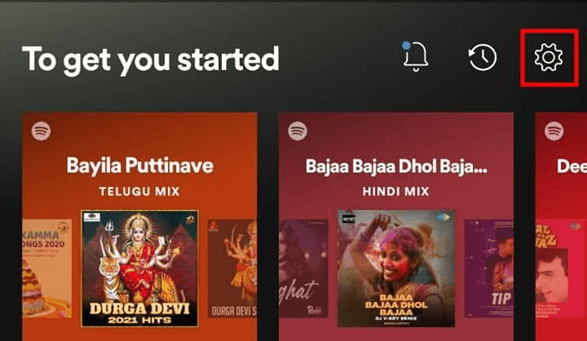
- Step 3: In the settings screen, scroll down to find Allow Explicit Content and toggle off it.
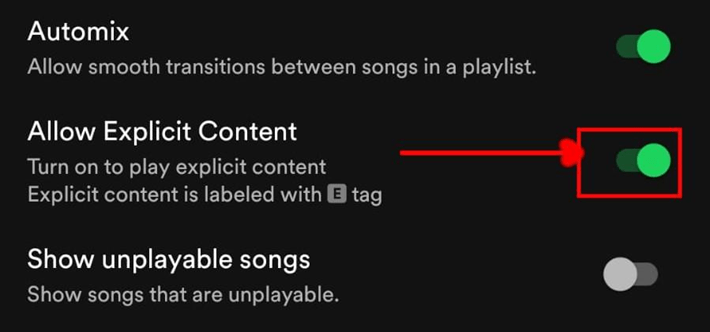
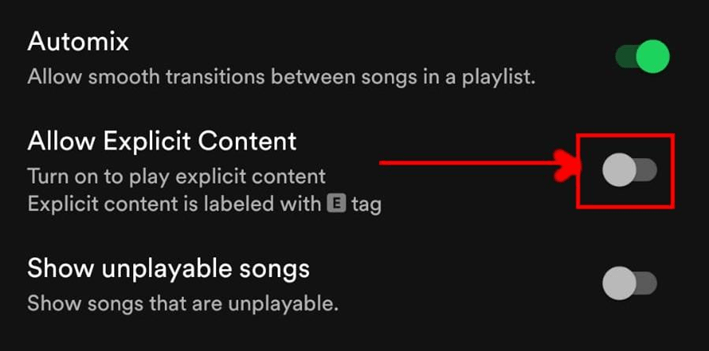
Now you have successfully made your Spotify clean. Now you can find only clean songs on your app. Note that you can toggle on the explicit content option any time as per your choice. Sometimes, you would be looking for the clean version of an explicit song. In this scenario, you can scroll down to the end of the playlist to see if any clean versions on Spotify of the same are released. Clean versions on Spotify are often released for explicit songs to increase the reach to a wider audience.
If you are looking for How to Find Clean songs on Spotify on iPhone, the process is identical to that of android stated in previous lines since the interface is also identical.
How to find clean songs on Spotify on PC?
If you are using Spotify on PC and you are looking to access only clean songs, you may need to change preferences, just like in mobile phones. Here, the settings can be different. But not taxing. Here’s How to find clean songs on Spotify on PC:
- Step 1: Launch the Spotify app on your PC.

- Step 2: Click on your name on the top-right side of your screen.
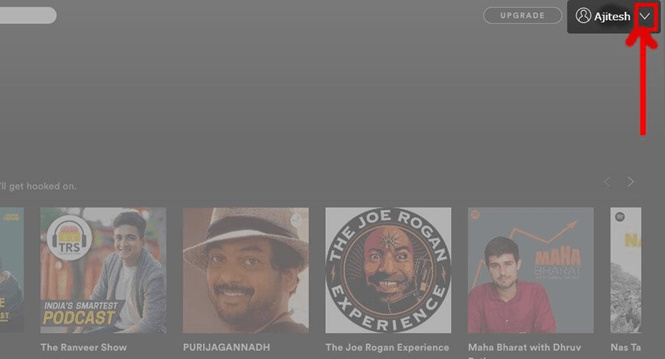
- Step 3: In the drop-down menu that appears, click on Settings.
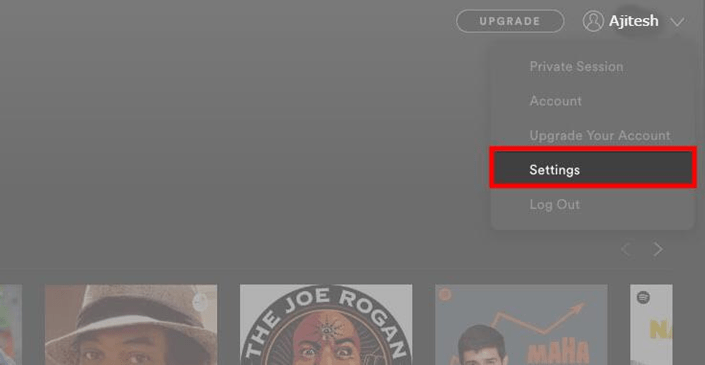
- Step 4: In the settings screen, find Explicit Content and toggle off it.
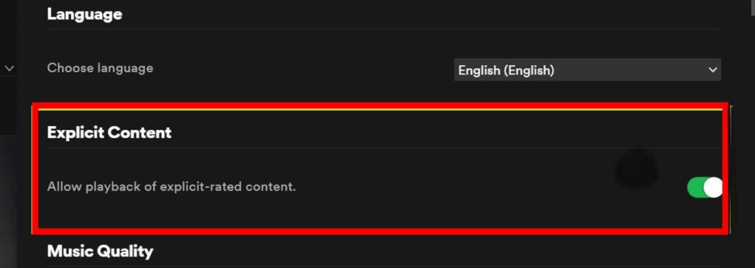
Note that you can enable or disable the explicit content toggle any time you want. Moreover, if you are looking for the cleaner version, scroll down to the end of the playlist to see if any other clean versions on Spotify of the album are released.
How Discord Explicit Content Filter Clean Songs On Spotify?
Do you know that you can link your discord account with Spotify? If you want to listen, play games, chat, and party with virtual friends all at a time, you can just connect Spotify with your discord account. The advantage of this linking is that it can be disconnected at any time. In this expedition, discord can filter our clean songs for you in Spotify. How?
Discord also has a preferred option, just like Spotify, to filter out explicit content. If you enable it and connect with Spotify, you and your friends can effortlessly access clean content. Now, if you are looking for how to connect your Spotify and discord account, check out the steps below:
- Step 1: Launch the Discord app on your device.
- Step 2: Navigate to the list on the left side of the screen and click on Connections.
- Step 3: In the list of options that appears, click on Spotify.
- Step 4: A web page to login to your Spotify opens where you need to enter the credentials to connect.
That’s it! You have successfully connected your discord account with your Spotify account. Now you can employ a discord explicit content filter to play clean content effortlessly.
Summing up
Here you go; you now know how to find clean songs by filtering out explicit content. We hope your query- how to find clean songs on Spotify is cleared. No matter what device you use, you can toggle on or off the explicit content option at any time. Please note that explicit settings may not be applicable to your search when you connect to play on another device. Therefore, pondering the above steps and making a note of some pivotal insights can ameliorate your Spotify experience.