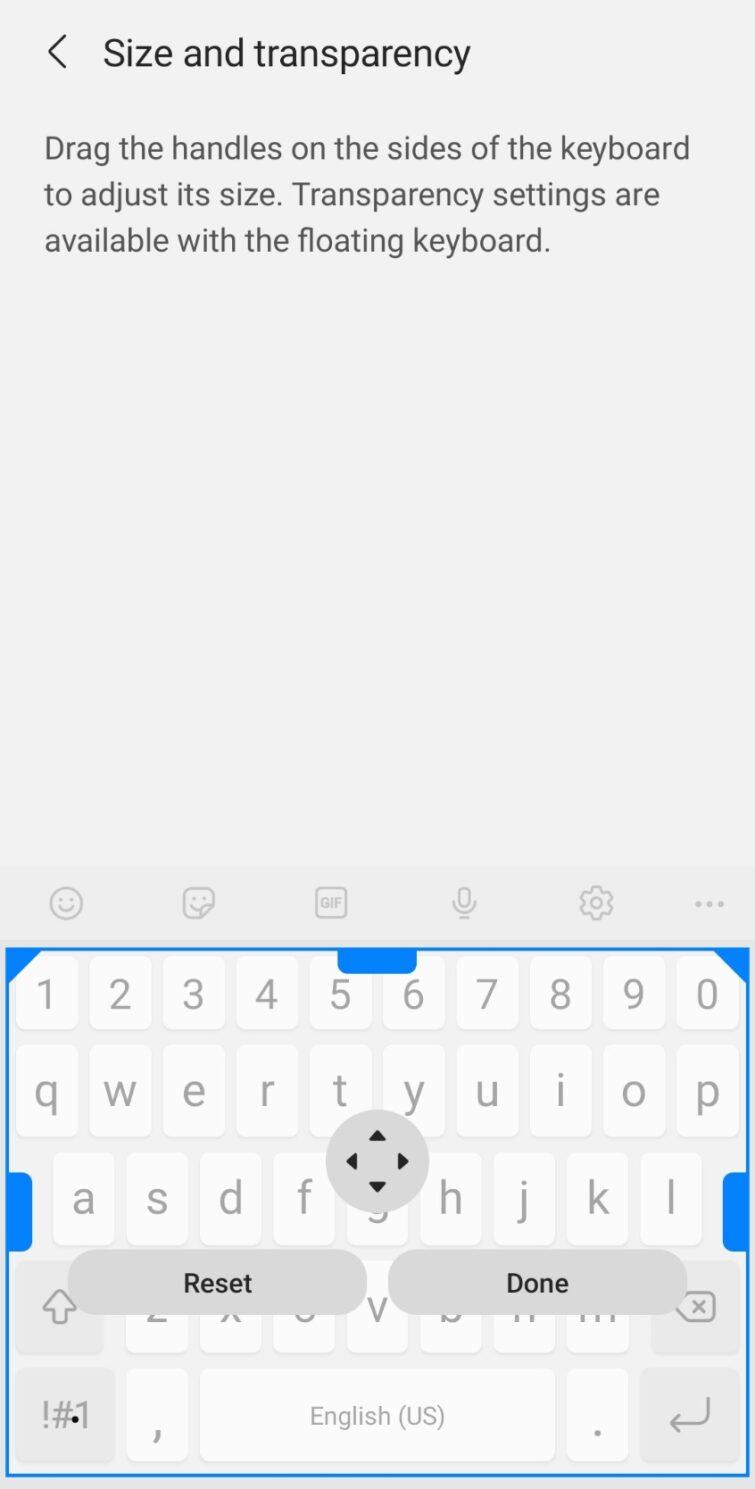Truecaller is one of the most trusted and popular caller ID applications, which is being used widely. However, a lot of people feel that there is a privacy issue with this application. Therefore, after a point in time, they wish to unlist their number from Truecaller. At such a time, they often wonder, How do I Unlist My Number from Truecaller? In this article, I will tell you the various ways of how to delete the account in truecaller.
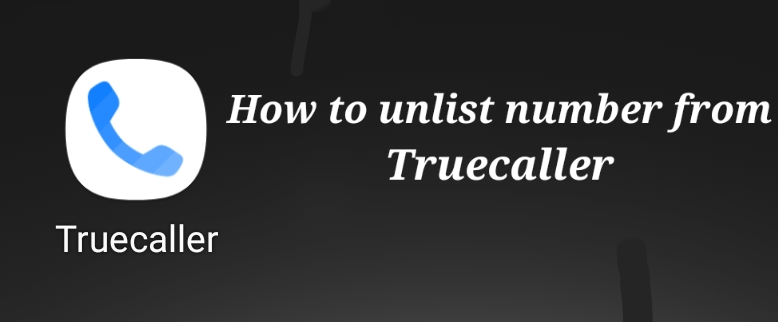
Truecaller is an app that gives you detailed information about any phone number in a matter of seconds. This app is compatible with all smartphones and runs on any operating system. However, a lot of people do not wish to reveal their contact information online. And that is the reason why they often wonder how to remove my name from truecaller.
In such a case, truecaller gives the option of unlisting the number from the application in just a few easy steps. So, if you have been questioning and wondering how to remove my name from truecaller, then this article is for you. But first, let me tell you why you should be worried about having your phone number on the truecaller database.
Quick view
Why Should You Unlist Your Phone Number From The Truecaller Database?
While it is true that truecaller saves us a lot of time by automatically revealing spam calls, and calls from various unknown sources, and much more. It also provides a reporting and banning service for fraudulent callers. However, it can also upload the customer’s unique IMSI (International Mobile Subscriber Identity) number, posing a significant privacy risk if disclosed to others.
This means that truecaller can store your phone number on their servers without your permission. So, if you want to prevent any of these situations, simply deactivate your Truecaller account and unlist your phone number. You might think that you are safe once you stop using this application, and your number and name will be deleted from the truecaller database. However, such is not the case.
The risk is the same whether you use Truecaller or not. Therefore, if you are worried about safety, you must think about unlisting your number from truecaller. This can be easily done from the truecaller unlist page.
How to Unlist Phone Number From Truecaller Database
Truecaller is one application that has made people’s lives a lot easier, and it helps people get to know who is calling from an unknown number. However, many times, people might be afraid and concerned about their safety on this application. In such a scenario, it is best to unlist yourself from this application.
If you don’t have a Truecaller account and wish to remove your phone number from the database, you can do so by following these steps –
- Go to the official Truecaller Unlist page to request the delisting.
- Enter your mobile number with the correct country code, solve the Captcha and click on the Unlist Phone Number button.
- Confirm by clicking on Unlist in the slide-out pane. You’ll get a message saying that your number will be unlisted from the company’s searchable database.
How to delete an account in truecaller
It is imperative to know that it may take up to 24 hours to remove a number from the system. Moreover, numbers tagged as spam cannot be removed.
However, if you use truecaller, and wish to remove your number, here is how to delete an account in truecaller –
- Open truecaller on your phone, and open the menu in the top left corner.
- From here, tap on settings.
- Next, navigate to the privacy center.
- You can find the option Deactivate here. You need to click on that.
- Once done, click confirm.
This is a foolproof way if you wish to know How do I Unlist My Number from Truecaller. Please note that once you are done following these steps, you must wait for 1-2 days and check if your number has been deleted from the application.
You must also delete the cached data on the device to ensure that the number has been deleted effectively. To do so, you must follow these steps-
- Go to phone settings.
- Navigate to Apps.
- Find truecaller, and remove the device’s cache memory.
There you are! You’ve successfully unlisted your number from this application. Now you don’t have to be concerned about your phone number being listed online. Anyone attempting to locate your phone number after it has been removed from the database will receive an error message.
Conclusion
If you are searching for the perfect method to know how do I unlist my number from truecaller, you must know that even if your phone number has been properly removed from their service, your personal information will remain. Users will still be able to access your information. The only difference is that individuals won’t see your information just by looking up your phone number.
I would advise you to avoid using any of these third-party apps that are just available on the Play Store that may expose your personal information. I hope this article provided you with all of the necessary details regarding removing your phone number from the truecaller directory.