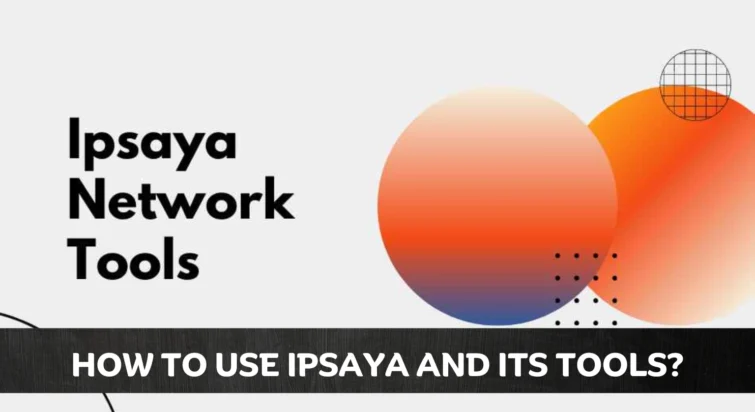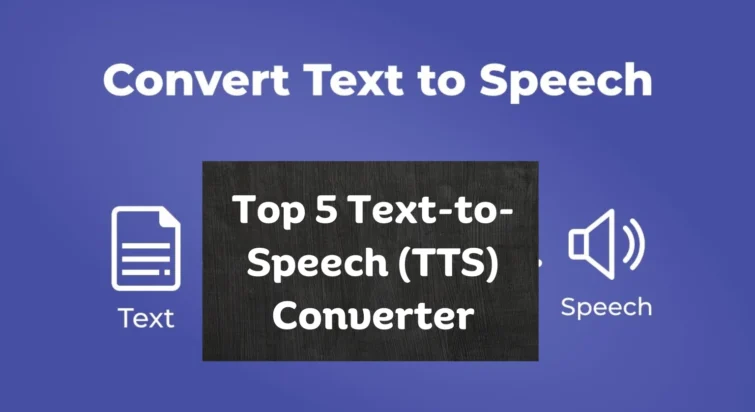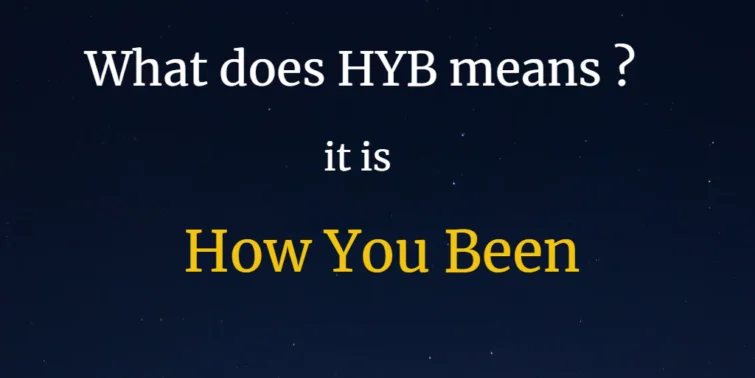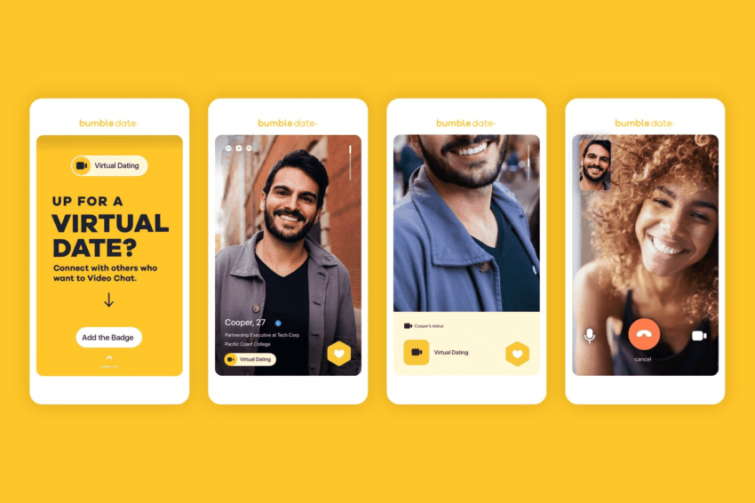Imagine you have connected your Phone to a socket and you observe that the charge in the Phone has decreased rather than increased. This issue is probably common with most users. However, not many know about the exact reason behind the same. Consequently, they fill the internet with queries like why is my Phone charging backwards and why is my Phone not charging. If you are one of those looking for the same, check out this post till the end to explore various working fixes along with some relevant insights.
Quick view
Does A Phone Charge Backwards?
Every Phone manufactured is meant to get charged to 100 per cent. Accordingly, no phone actually charges backwards. IF your Phone depicts negative charging, this probably means that your Phone is not showing the right increase in charge. The only case when the Phone can drain its battery despite charging is when the device is subject to rigorous use even while charging. So, if you ask: why is my Phone charging backwards? There is no negative charging theory. Further, if you ask why is my Phone not charging, this may have multiple reasons, which we will explore incoming lines.
Why is my battery going down while charging-Probable reasons
If you see your phone battery is going down as you charge, here are some reasons behind it:
- Your Phone is heated up, when you put it on charge. When you come from outdoors or the device is under extensive use, it can get heated up. In case the Phone is charged while being heated, the charge may drain out.
- Are you using the Phone while you are charging? If yes, then you may have to get ready for battery-related issues. Most of the youth have a habit of playing games connected to the charger. This evidently increases the heat in the device; further, issues like why is my battery going down while charging also arise.
- Your Cable may be damaged. Power cables that come with phones often don’t have long life like phones. After a reasonable time, they may get weary, leading to issues like why is my battery going down while charging.
- Damaged Charging sources can sometimes drain out charge instead. If you are using a faulty socket or a power bank that has residual power, the charge may flow back from the Phone.
Why is my Phone charging backwards- Reasons with Fixes
Comprehending probable reasons behind why is my Phone charging backwards. It is time we look into working fixes. Check out these and see which one can turn be-fitting for you:
FIX 1: Let the Phone Cool
AS depicted in the previous lines, overheating in the Phone can often lead to Phone charging backwards issue. So, before you charge the Phone, keep it aside for at least a few minutes so that it cools down. By doing this, the issue can be often resolved.
FIX 2: Procure new Power/USB cable
An issue with the power cable can lead to why is my Phone charging backwards issue. Connect your Phone to another USB cable to confirm the same. IF the issue is power cord related, procure a new one from a nearby store and start relishing your Phone.
FIX 3: Ensure proper charging source
Residual power in the power bank or a faulty power socket needs to be replaced with appropriate alternatives. If you are using a powerbank to charge, ensure that it has a relevant amount of charge. Further, if you are using a socket, ensure that it is properly working.
FIX 4: Try removing USB audio Routing
In some devices, the USB port and audio may be interlinked, which leads to issues like why is my Phone charging backwards. You can effortlessly disable the same by going mimicking the following steps:
- Step 1: Navigate to the Settings app on your Phone and tap on it to open.
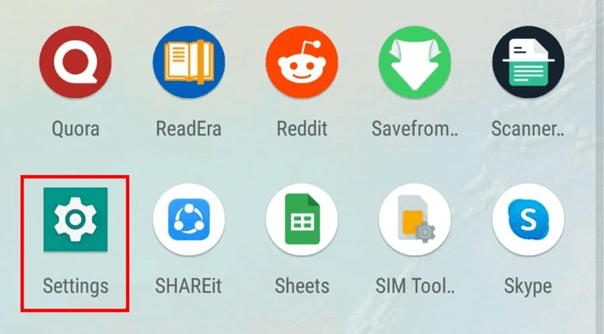
- Step 2: Check out to the Developer mode and turn it on
- Step 3: Go to Disable USB audio routing and disable it by toggling off the switch beside it.
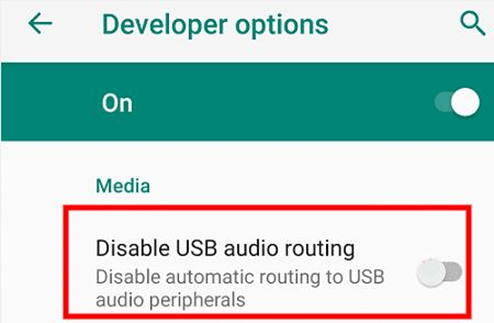
Check if your why is my Phone charging backwards issue is resolved.
FIX 5: Remove Cache Partition
Lots of cache in the device may lead to faulty operation of the Phone, thus leading to why is your Phone charging backwards issue. Here is what you can do to clear your cache partition:
- Step 1: Turn off your device by long pressing on the power button
- Step 2: Now, long press on the lower volume key and power button to boot the device in recovery mode.
- Step 3: Access the recovery mode menu by using the volume button to navigate and the power button to select
- Step 4: Navigate to the clear cache options and press the power button to select the option.
- Step 5: Wait for a few minutes to ensure the cache is cleared. Now, restart your device to see whether your Phone charging backwards issue is resolved or not.
Does replacing the battery work?
In most of the cases where queries like, “why is Phone charging backwards?” are asked, battery problems are often not an issue.
Battery issues may be doubted if the charge falls down drastically within seconds. Most of the phones today come with a fixed battery setup, where you cannot remove the battery. Accordingly, if you confirm battery-related issues, then you may have to visit a nearby service centre for the same.
Concluding thoughts
There you go! Now you know how to fix issues whenever you ask why is my Phone charging backwards. While there are multiple reasons behind the same, knowing what exactly leads to such issues can bring you out of it. Check out the six fixes stated above to see if any of these can be befitting for your issue. Finally, take relevant care with the device to ensure longer life by mitigating these issues.