Are you wondering, “why won’t my TikTok post?” Can’t figure out why your TikTok videos aren’t posting? TikTok has long been one of the most popular social media platforms for business and entertainment. The app crawled its way to become one of the leading social media apps after merging with Musical.ly.
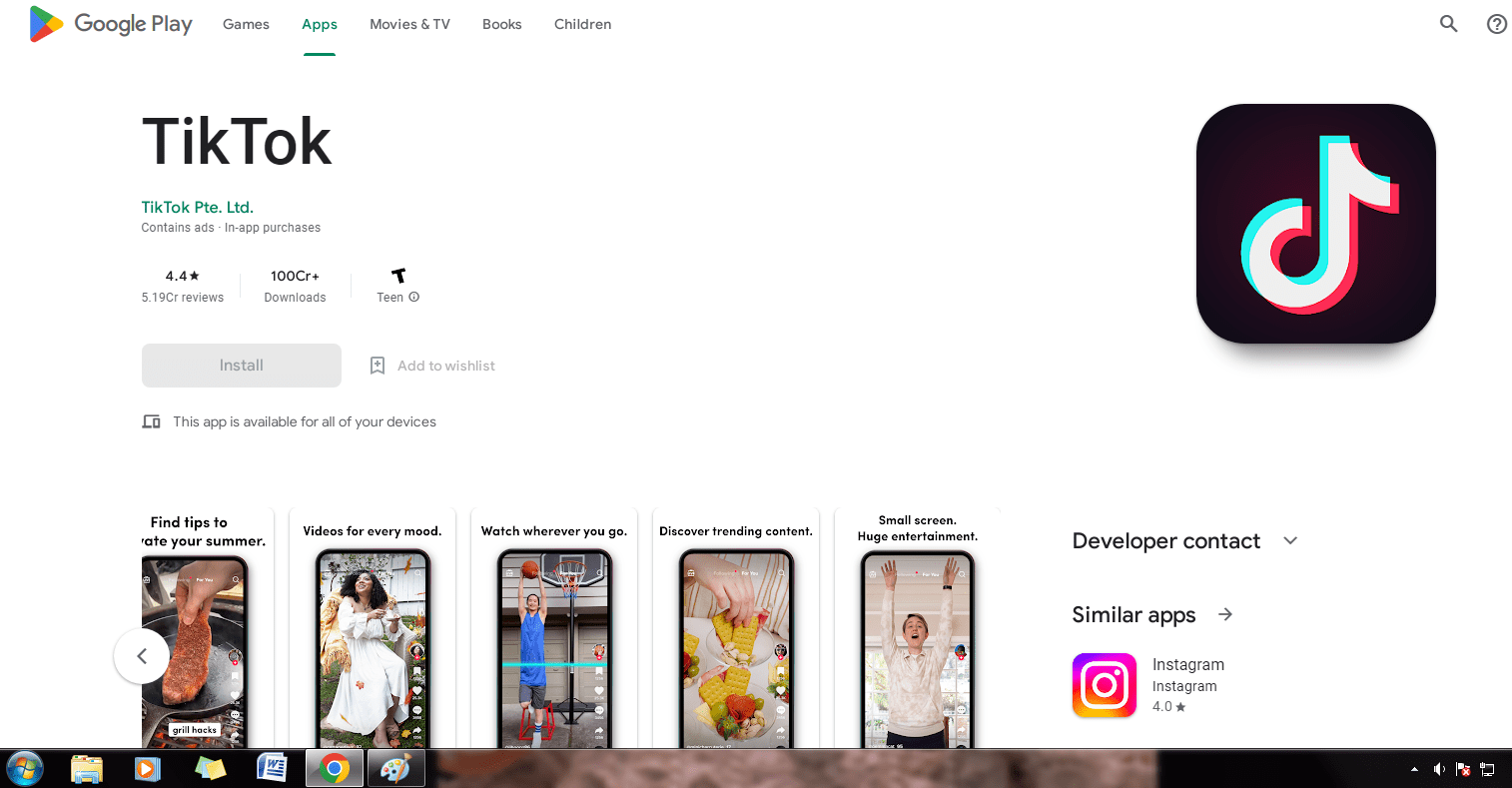
Aside from creating entertaining content, TikTok users have discovered a way to monetize their accounts through social media and digital marketing. If you belong to this group, you must publish your content regularly.
Unfortunately, many TikTok users have been having problems posting videos to their accounts. This can be an issue, particularly for influencers who have agreements with companies to promote their products. Due to this issue, you may lose followers if you cannot upload videos for an extended period.
To avoid this, we’ve decided to lend a hand. This guide will guide you on what to do if your TikTok videos are not posted. Let’s get this party started!
Why won’t my TikTok post: Ways to fix video not posting on TikTok
While there are several reasons why your TikTok isn’t working, the most common is that TikTok servers are down, you’re using an outdated version of TikTok, or you have a problem with your internet connection. Let’s go through the options to assist you in resolving this issue.
Examine TikTok Servers
When you upload a video to your account, it is stored on TikTok’s servers for all to see. However, if their servers are down, you may have difficulty uploading content to your account. To determine whether the problem is caused by TikTok’s servers, use third-party tools to view the platform’s current status.
If TikTok’s servers are unavailable, the only thing you can do is wait for their team to resolve the problem. If the servers are sharp and running, you can proceed to the next solution below to troubleshoot the issue on your end.
TikTok should be restarted
If you’re having trouble uploading videos to TikTok, one of the first things you should try is restarting the app. This should re-initialize TikTok’s files and resources, which may have encountered temporary errors while in use.
TikTok can be restarted using the app switcher on Android and iOS devices. Swipe up from the bottom of your screen to open the app switcher, then swipe TikTok up to remove it from the list. You can access the app switcher on older iOS devices by pressing the Home button twice.
Return to your home screen after closing TikTok and relaunch the app. After that, re-upload your video to see if the problem has been resolved.
Restart Your Computer
Restart your entire system if your videos are still not appearing on TikTok. A temporary network connectivity error may have occurred on your system, causing uploads to fail.
For iOS users, follow these steps to restart your device:
- To begin, open Assistive Touch on your mobile device.
- Then, head to the Device tab and select More.
- Finally, press the Restart button.
If you’re using an Android device, follow these steps to restart your system:
- Locate the Power button on your Android device and press it until the selection screen appears.
- Then, press the Restart button.
- Finally, let your device restart.
Examine Your Network Connection
You should have a steady internet connection when uploading videos and other files to the internet. If your videos do not appear on TikTok, it could be due to a network issue. Running a speed test will confirm this.
If you’re not getting the proper internet speed on your network, restart your modem or router to reconnect to your ISP’s servers.
After rebooting your router, run another speed test on your network to see if the issue has been resolved. If your network connection remains slow, contact your service provider and request that it be repaired.
Disable VPN
As previously stated, having a stable internet connection is critical when uploading content online. We recommend you turn off any VPN services before posting anything on TikTok.
While VPNs are excellent for protecting your network and data, some VPNs cause delays and instability in your internet connection.
If you are hesitant to turn off your VPN, you can try switching to a better provider. Unlike other services, it uses dedicated high-speed servers to ensure a fast and reliable connection.
TikTok’s Cache should be cleared
TikTok stores temporary data on your device that the app uses to improve its performance. Caches, on the other hand, can accumulate and become corrupted over time. When this occurs, expect issues on the platform.
Fortunately, TikTok’s settings include an option to clear the app cache. This is more convenient than manually changing the settings on your device.
Here’s how to clear the TikTok cache on any device:
- To begin, launch the TikTok app and navigate to your Profile.
- Then, in the upper-right corner of your screen, tap the Options button.
- Navigate to the Caches & Cellular Data tab and select the Free Up Space option.
- Finally, tap the Clear button next to the Cache tab to begin the process.
Examine Your Video
TikTok’s team is doing everything possible to prevent harmful content from being uploaded in response to criticism of inappropriate content on the platform. If you cannot post videos on TikTok, evaluate your content and ensure that it complies with community standards.
Your account may have been shadowbanned
Users who violate community guidelines risk having their accounts shadowbanned. This is a penalty imposed by TikTok’s algorithm on user accounts that engage in suspicious behavior. When TikTok detects that you are spamming, spreading hatred, or posting sexual content, your account will be shadowbanned.
You cannot comment, like, or upload content when you are banned from the platform. However, TikTok will not notify you once this penalty is imposed, which is why it is referred to as a shadowban.
TikTok should be notified of the issue
If your TikTok videos are still not posted, we recommend that you leave the problem to the professionals. Visit TikTok’s Help Center and contact their team to inquire about the problem with your account. You can also look through TikTok’s other guides to see if you can find a solution.
To Conclude
Why won’t my TikTok post? Perhaps the issue isn’t with you, your phone, or your internet connection. Because TikTok is such a popular platform, many people use it, and it occasionally stops working. Reach some of your friends to see if they are going through the same thing you are. For more information on this problem, contact support. Look on the internet to see if anyone has written about it. Please wait a few moments for the app to resume normal operation. This guide includes some of the most common errors encountered while uploading a video to the TikTok app and its fixes. I hope these suggestions helped you solve your problem!









