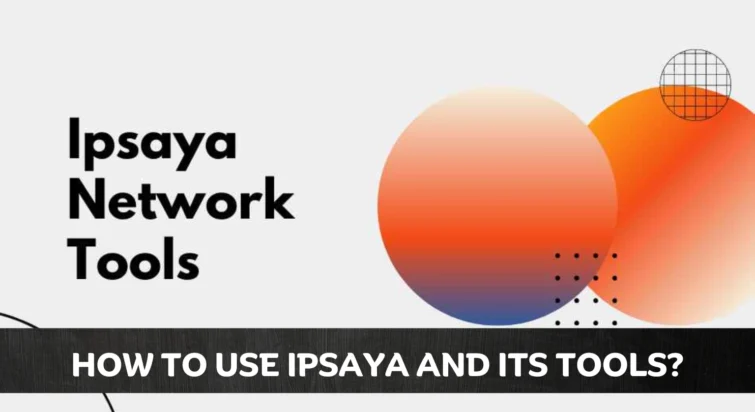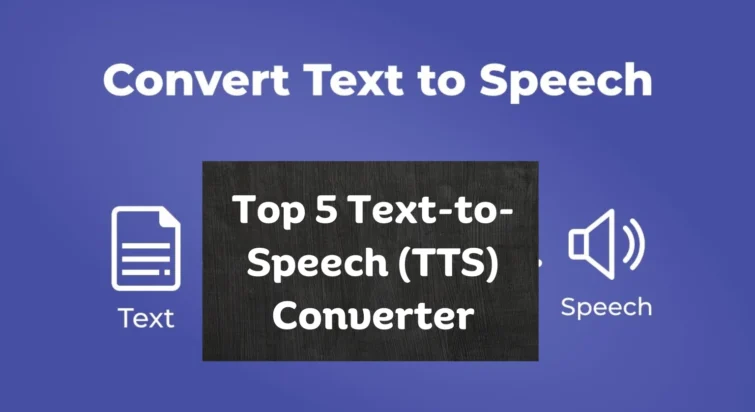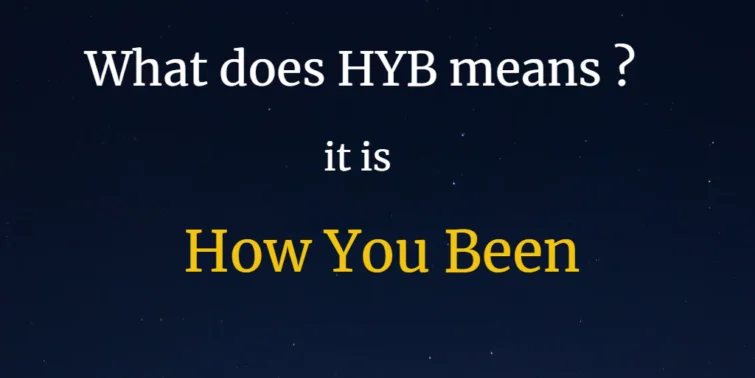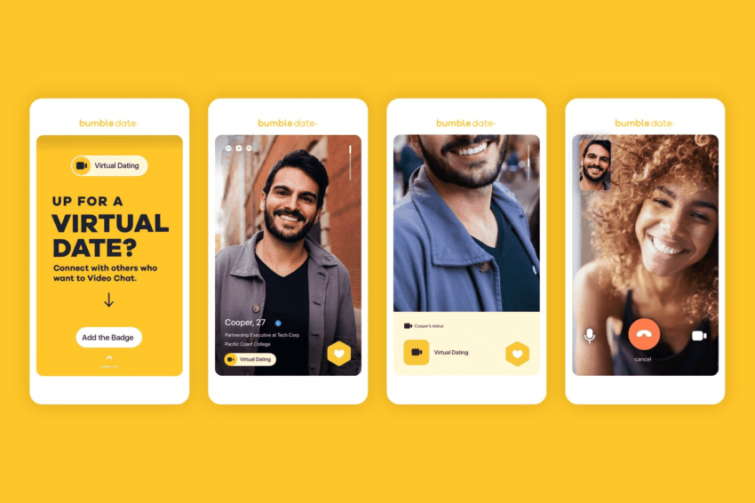Gaming PCs, in particular, produce a lot of heat because they usually contain the most powerful components and are used to play demanding games for long periods. Your system is designed to defend itself from overheating by slowing down or limiting crucial components that reach a certain temperature.
This is usually a good thing because it prevents your system from overheating. Still, it also means that the additional money you paid on a faster CPU and graphics card could be squandered if your system isn’t properly cooled.
A gaming computer can be cooled in one of two ways: liquid cooling or case fans.

Most gamers cannot afford liquid cooling because it is more expensive than case fans. As a result, a lot of people think of investing in Fans for the PC. But the real question here is how many fans should a PC have? Moreover, if you are purchasing a computer that is specially made for gaming purposes, in that case, How many fans should a good PC have?
This article will tell you all about Case Fans and How many fans a gaming PC needs for optimum usage.
Quick view
How Many Fans Does A Gaming Pc Need?
While there could be many people who could question the need for fans in a Gaming PC. Well, for those out there, let me tell you that the requirement for fans in computer gaming is self-evident. All of the hot air is produced by your equipment, especially video cards and CPUs, which need to be insulated and replenished with “fresh” and cooler air so that your computer can work properly.
In such cases, if you are wondering, How many fans should a PC have? Well, I would recommend getting at least three fans for your gaming computer, not including the power supply, CPU, and GPU fans. If your case does not come pre-built with fans, it should include slots for them so you may install them yourself. However, we recommend that you do not overspend on cooling systems. Therefore, it is also crucial to know How many fans are too many in a PC? This is imperative because while one should be ready to spend on fans, overspending is not the way to go about it.
You will need more intakes than exhausts to generate high pressure. This guarantees that the intakes take in more air than the discharge of the exhaust. In this situation, however, surplus air will escape through some vents and little cracks/crevices to re-equalize the pressure with the outside. As a result, the only method for air to enter the condition is through the intake fans.
Moreover, it is also imperative to have Air purifiers above your intake fans. This will clean the interior of your case regularly. Air will be drawn through each small vent and aperture if multiple exhaust fans alter the pressure. This is one of the many reasons it becomes imperative to know how many fans a PC should have? Or how many fans need to be installed?
What If You Just Simply Installed Two Exhaust Fans?
Installing fans has become a prerequisite for all gaming PCS. However, one should know how many fans does a gaming pc need. If you are thinking of installing 2 exhaust fans, let me tell you this would result in a negative pressure system, with more air pushed out than in. It’s necessary to replace the air that’s leaving the system. You would want to try to eliminate the negative pressure by using a combination of intake and exhaust fans to circulate air through a path in your PC’s chassis. Cool air should ideally come from the front or bottom of your computer, while hot air should escape from the top or back.
Are 1000 RPM Fans Powerful Enough?
To know How many fans are too many in a PC, it is also important to know what kind of fans are needed in the PC. The majority of CPU fans spin at 5000 RPM. 1000 to 1200 RPM is a little low in this circumstance if you want your machine to be completely cool. To adequately cool down your PC, the recommended RPM for your CPU fan should be between 3000 and 4000. On the other hand, the fan’s size is a consideration. Small and large CPU fans may have different RPM levels.
Going with the low-RPM fans is recommended if you aim to employ more than a few fans. If you have more than three case fans, you can use a 5v or 7v fan mod or buy a fan controller.
What is the Meaning of RPM of Case Fans?
Now that you know what fans are powerful in a computer, this is for you if you are confused about an RPM. Higher-speed, Higher-CPU fans use fan blades with a smaller diameter and a higher pitch. RPM has little to do with actual efficiency; it’s simply a measurement of the performance range; a well-built fan at 1000 RPM can produce the same results as a poorly constructed fan at 2000 RPM
Around 900 RPM fans normally produce enough noise to be heard. The quicker the RPM, the louder it becomes. As a result, the best rpm for your fan will be determined by your configuration, as well as the quantity and type of fans you have.
How Many Fans Should A Good Pc Have?
For a stable and long-lasting gaming computer, knowing how many fans should a PC have is super crucial. On the contrary to what a lot of people might think, more fans don’t necessarily imply that you’ll have more cooling. Thermals are more powerful when negative pressure is applied than when positive pressure is applied. The negative pressure causes pockets of hot air to form, while positive pressure prevents them from forming.
Negative pressure can suffocate your CPU with so much dust that it may create serious troubles.
In such a case, you risk choking the case and trapping heat within if you use positive pressure and only have intakes at the top. While both are adjustments, slightly positive is better for dirt buildup while still retaining thermals in place; while negative is great for thermals but worse for dust.
As a result, you won’t require any more fans to achieve optimum performance. The trick is to strike a balance between the number of intake and exhaust fans.
What Is The Ideal CPU Fan Speed While Gameplay?
This question is one of the most asked ones, as CPU fan speed plays a larger role than anything else. This is mostly determined by the type of computer cooling system you have installed. The suggested CPU fan speed range is 70 per cent RPM or more if you have a stock CPU fan. For gamers whose CPU temperature increases to 70 degrees Celsius; setting RPM to 100 per cent is the perfect CPU fan speed. From 50°C to 55°C, the normal CPU fan speed should be around 50% of the overall RPM.
Conclusion
When building your gaming computer, it’s easy to overlook little details like the number of case fans. However, all seasoned gamers understand the need for a fan for a gaming computer. That’s why the big question arises – How many fans should a PC have?
While having an adequate number of fans is important, knowing How many fans are too many in a pc is also crucial. Therefore, one should choose as per their requirements. I hope this article gave a lot of answers to your questions, and now you are well-versed with How many fans a gaming PC needs.
Happy Gaming!