When you are in a corporate, there are times when you receive emails as part of the team. However, it would generally so happen that you are not an authority who can reply to the email. So, should you replay to the email or forward it? in essence, what should you do when you receive an email – should you reply to it or forward it?
There are times when you find that an email can be better answered by another team member, and that is when you would be willing to forward it than replying to it. That should perhaps be the right answer to your question – when should you forward instead of replying to an email.
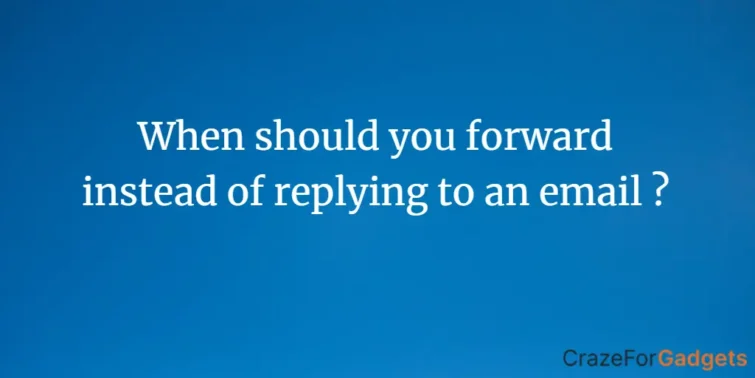
Quick view
- 1 What happens when you reply to an email?
- 2 When should you forward an email instead of replying to it?
- 3 What happens when you forward an email?
- 4 When you forward an email does the sender see it?
- 5 A few practices that you need to follow when forwarding a email
- 6 Take care of the privacy when forwarding an email
- 7 The Parting Thoughts
What happens when you reply to an email?
When you receive an email and you send an email back, you are replying to the email. Reply option
will send a new message to the original sender. The Reply option does not include the attachments. The option Reply All option lets you send the reply to the original sender and all the other recipients of the original email.
If you are undecided on whether you want to Reply or Reply all to the email, here is what you are expected to do –
- Is the email addressed to you alone or everyone else?
- Do others in the email thread need to know your reply?
- Do others need to stay in the email chain?
Check those queries and decide if you are looking to reply to the email or use reply all option instead.
When should you forward an email instead of replying to it?
If you are into the online communication much frequently, you would need to make it a choice to understand when you should forward an email instead of replying to it. Under ideal conditions, you are expected to forward the email when you have not included the recipient for the email.
You forward a message to someone when you skip the original sender in the recipient list. If you include the name or email address of the sender, you are replying to the message. That should be as simple as that.
There are times when you have received an email and do not want to reply to the mail. However, you may want to share the email with someone else. Maybe you want to share the email and its content with someone else without letting the original sender to know that the mail and its content has been shared.
Also read How to change email on Roku TV
What happens when you forward an email?
Forwarding an email lets the new recipient that you have included to see the email if they are not included in the original recipient list. It would also be equivalent to sending it to another message or a group.
The forwarded message includes all the relevant data of the email that includes the content, attachments, text formatting, and other details. If you do not change the details of the email before you have forwarded it, the recipient and the group will see all the details of the email and its content.
When you forward an email does the sender see it?
If the original sender makes use of the traditional email, it should be quite simple and easy. If you have forwarded the email in this context, sender of the original message will never find out that you have forwarded the message to another person.
If you put the CC or BCC in the forwarded email message with the original sender’s name or email address, you would find that the sender will be able to get access to the content. Do note that this is in the case of the people using traditional email service.
If your sender uses the dedicated software tools for email marketing, that can be a different case altogether. These software tools may contain the code that lets the sender find how many times the email has been opened or accessed. It can also consist of the code that lets the sender know that the email has been forwarded.
A few practices that you need to follow when forwarding a email
If you are forwarding an email, it may be obvious and practical to use a few of the tips. The best practices that you can use for forwarding the email can be quite interesting and unique in their own right.
Use the forward option from the exact email
Always forward the email from the message that you are currently on. This will let the recipient understand what do you want the recipient to have access to. They do not need to go through multiple previous emails in the email thread. I have found that this makes the communication easier.
Add your comment
Whenever you ae forwarding an email, make sure that you have added a comment of your own. Referring to the information in the message before forwarding should be one of the excellent options that you need to focus on. Expressing your own opinion as a comment will ensure that you have gone through the details of the email and its content.
Adjust subject line
Adjusting the subject line when forwarding an email can be a good idea. Remove FW or any other indications from the email. Change the email subject line and write the one that exactly shows your reply. This can be helpful in speeding up the response time.
Format the text of the message
The formatting an email will remain the best when it is forwarded for the first time. The formatting will change as you forward it over and again. This will or may end up with the message that may look quite unorganised. It is always a good idea to format the text to make it more legible.
Take care of the privacy when forwarding an email
Every email is, in fact, is the private property of the sender. It may not be a good idea to forward the email without the permission from the original sender. That would largely be dependent on several parameters. It is recommended to ask the sender before forwarding the email.
There may some data in the email that the sender does not want to share with anyone, and the message is meant solely for you or any other recipients in the email. In such a scenario, you are not expected to make it public. Never include any of the confidential information in the forwarded email.
Also check How To See Blocked Messages On iPhone?
The Parting Thoughts
When should you forward instead of replying to an email? That may be a tough question and you may need to go through a better analysis of the situation that warrant forwarding or replying to an email.
The tips on when to forward an email and the etiquette of forwarding an email as outlined in this compilation should prove to be handy enough for your needs, Check out the tips shared here and enjoy a full fledged experience for enjoying the best experience ever.









