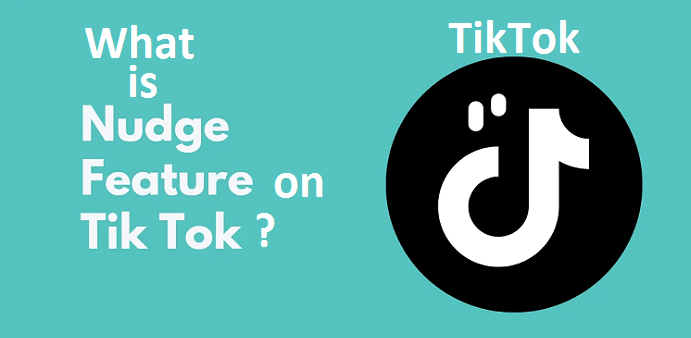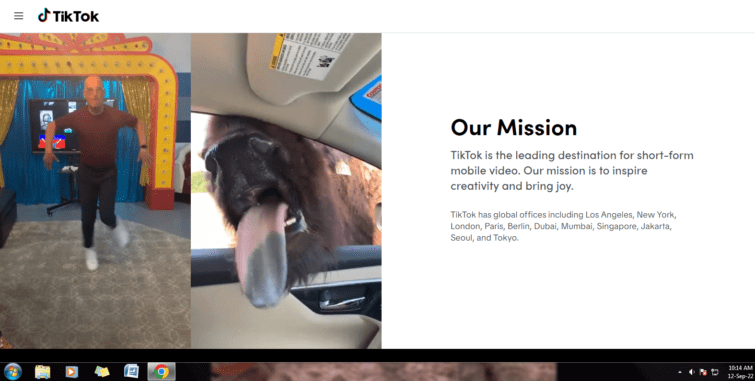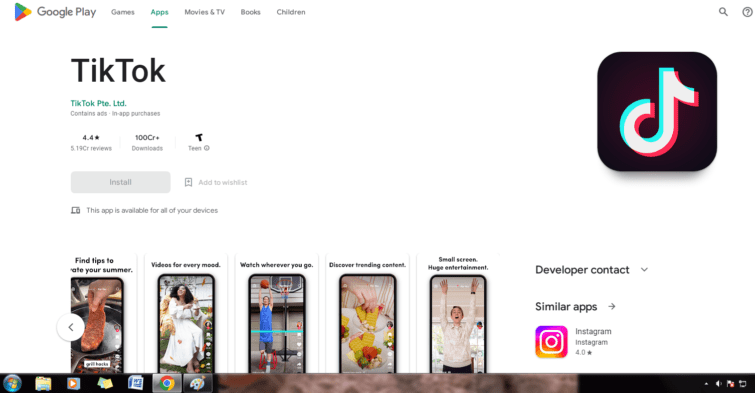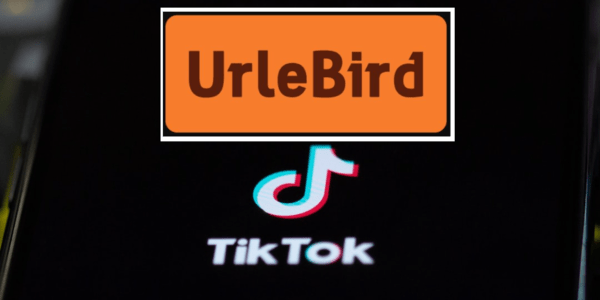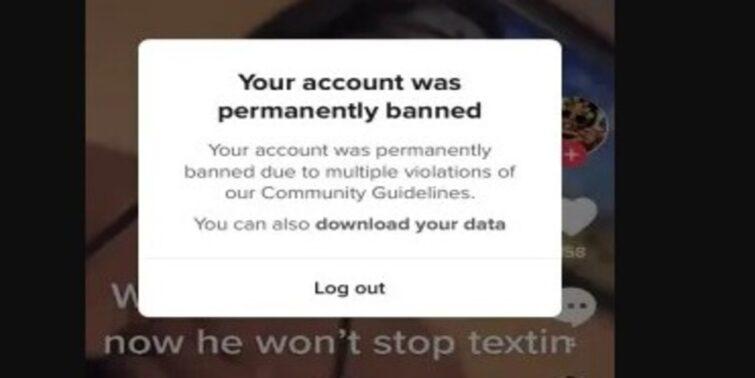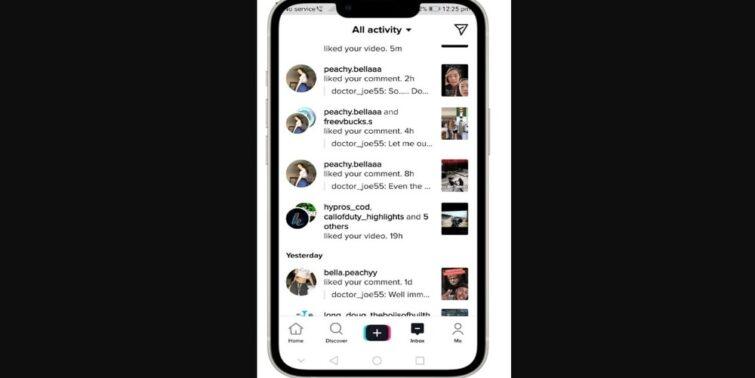In December 2021, TikTok launched a new repost feature. This feature can repost videos on your “For You” page. Your friends will be capable of seeing the video on their “For You” and “Following” pages after you repost it. They will also see any comments you have left on the video.
Furthermore, the video will be labeled as “Reposted by friends.” However, not everyone has access to the feature because it has not been rolled out globally. In this guide, you’ll learn why can’t I repost on TikTok and how to get the repost button on TikTok.
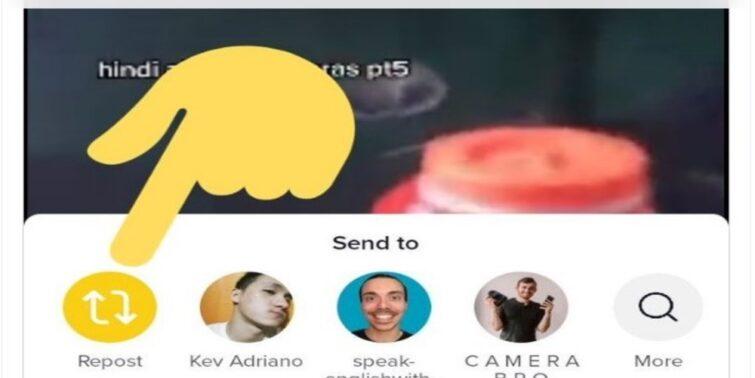
Quick view
Why can’t you repost on TikTok?
How to get the repost button on TikTok? TikTok must be updated to fix the repost option not appearing. You can even wait for the option to be made available to you. To begin, ensure that TikTok is updated to the most recent version. This is because the most recent update may include the repost option. As a result, you must keep updating TikTok on the App Store or Google Play Store. But what if you’ve updated TikTok to the most recent version and the repost option is still unavailable? If this is the case, the option has not yet been available. TikTok is testing the repost option on a small number of users as of 2022.
Reasons for not being able to repost on TikTok
You are not eligible for this feature
TikTok, like many other apps, gradually introduces new major updates. During the testing phase, app developers make the app available to a limited number of users. After thoroughly testing it and receiving feedback, they roll out the feature to everyone.
If you can’t find the repost option in your TikTok app, it’s possible that it’s not yet available to you. Be patient and consult with your friends from the same country. We’re confident you’ll be able to use this feature quickly.
Reposting the video is not permitted
Assume your TikTok app is up to date and the repost feature is available in your country. In that case, we’ll move our focus away from the app, and toward the video, you’d like to share.
The repost option is not available for every TikTok video. The only videos you can share with your followers via this option are those found on your “For You” page.
So, if you’ve watched an engrossing TikTok but can’t find the repost button, you’ll need to go back and retrace your steps. Identifying where you obtained the video could be the missing puzzle piece.
The Discover Section
TikTok allows you to get lost in the scrolling and forget how you got to the video you’re currently watching. Fortunately, you can quickly determine whether you are on the “Discover” page.
To return to the previous screen, click the “Back” button. You’ve found your answer if you see the “Discover” page. For videos found there, the repost option is not available.
The Following Tab
Browsing through your “Home” page looks the same whether you’re looking at the “Following” or “For You” tabs. As a result, you might forget you’re not on your “For You” page.
If you could repost videos from both tabs, this wouldn’t be a problem. Unfortunately, the Repost button will not appear if the video you want is already on your “Following” page.
Look at the top of your mobile to see if this is the case. If you see the “Following” button, you won’t be able to repost any videos you’ve seen while scrolling on that page.
The Inbox Section
You might become so engrossed in a TikTok video that you forget you didn’t find it. Instead, it was sent to you by someone else.
Unfortunately, you can’t share your happiness just yet. TikTok currently does not allow you to repost videos you’ve received in your inbox.
Tap the “Back” button to confirm this. If your inbox chat with a friend appears, the video they sent you will have to remain private for the time being.
The only answer is that TikTok should be updated!
The first approach is to update TikTok to the most recent version. If you are not using the most recent version of TikTok, you may not be able to repost. As a result, you must update TikTok from the App Store or Google Play Store. This is because the most recent update may include the repost option. You can also uninstall and reinstall TikTok. TikTok will be updated to the most recent version, and its cache will be cleared. If updating the app fails, try a different TikTok account. Your other account may be involved in the repost option’s beta testing.
How to Update TikTok on Android
Regular updates are required for an app to function properly. TikTok is no exception, as each update introduces new features or fixes existing problems. You might miss out on the latest developments if you haven’t enabled automatic updates for TikTok on your mobile device.
Manually updating TikTok on your Android device is a simple process. Because the Play Store is Android’s app management tool, we’ll look there for answers.
- Open the Play Store.
- Tap the profile icon.
- Choose “Manage apps and device.”
- Navigate to “Updates are available.”
- Scroll down until you come across “TikTok.”
- On the right, press the “Update” button.
When the update is finished, launch TikTok and see if the yellow repost button is back where it should be.
If TikTok does not appear on the list of apps that require updates, you have the most recent app version. In this case, you’ll need to look into why you’re having problems with the report option.
How to update TikTok on iPhone
TikTok keeps its users busy with frequent updates that introduce new features. To take advantage of everything your app has to offer, keep it up to date. Here’s how to manually check your iPhone for updates:
- Launch the App Store.
- In the search bar at the top of the screen, type “TikTok.”
- Click it to access the app’s menu.
- Then, press the “Update” button.
If the “Update” button is not visible, your app is up to date. This means that the lack of a repost option has nothing to do with your app version.
What is repost? How do you repost on TikTok?
TikTok’s repost feature allows you to share a video with your friends. When you repost a video, it will appear on your friends’ “For You” and “Following” pages. You can, however, only repost a video on your “For You” page.
You are not permitted to repost a video from your “Following” page. When you repost a TikTok video, your friends will see your comments. Furthermore, the video will be labeled as “Reposted by friends.” The video you’ve reposted will only be visible to mutual followers.
Mutual followers are TikTok users who follow you, and you follow them back. The repost option allows users to share videos with a small group of friends. TikTok also wants you to spend more time on your “For You” page because you might be curious about what your friends are watching.
If reposted videos are successful, TikTok may make the ability to repost videos available to everyone. For the time being, the repost option is still in beta testing, and not everyone has access to it.
To end with
TikTok is constantly improving its app by adding new features. The addition of the repost option is risky because it has the potential to benefit or irritate users. Some TikTok users are curious about what their friends are watching, while others are not. Furthermore, some users “abuse” the repost option, and their friends will see videos they’ve reposted on their “For You” page.
However, how frequently a reposted video will appear on your “For You” page is unknown. For example, if a friend reposts ten TikTok videos, only one of them may appear on your “For You” page. To summarize, if you do not have the repost option, it has not yet been rolled out to you.