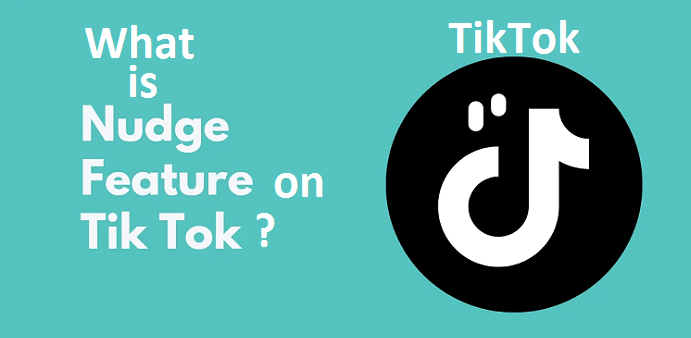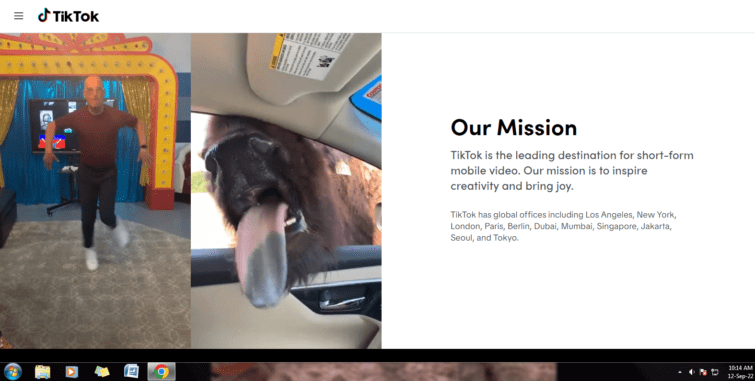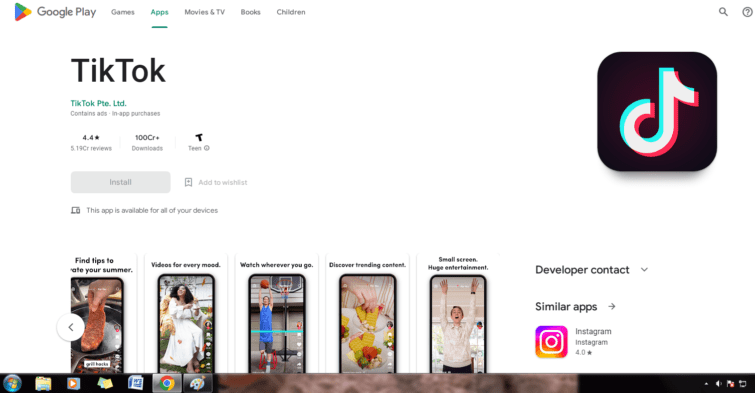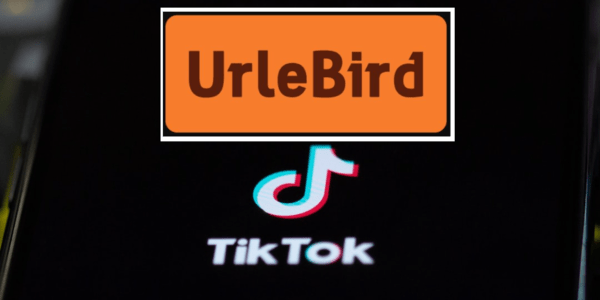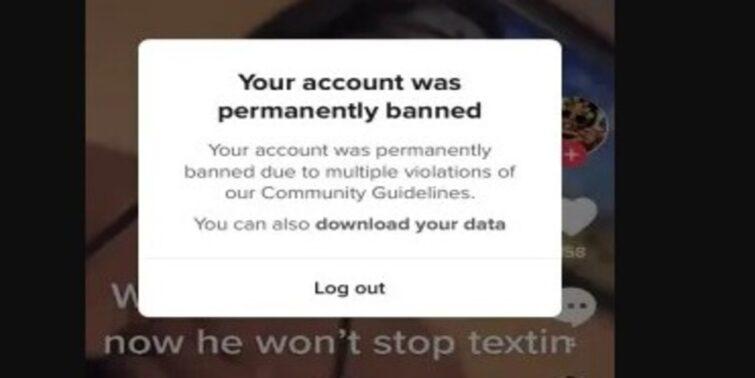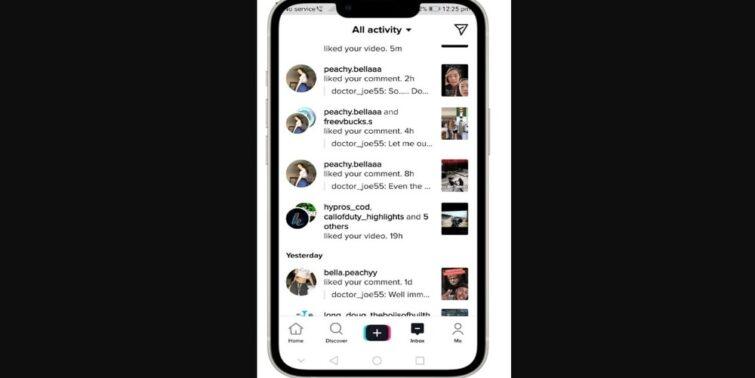Do you ever wonder, ‘why is my TikTok video not showing up for others?’ Is your TikTok content not reaching your target audience? If that’s the case, you’ve come to the right place. We’ll go over why you might have this problem and what you can do to get your TikTok videos back on other users’ feeds.
TikTok has flared in popularity since its inception. It has provided a platform for users worldwide to showcase their talents and even compensate them. The app offers much, even if you are not a TikTok creator. TikTok can become addictive for any user, from hilarious videos to the seamless interface.
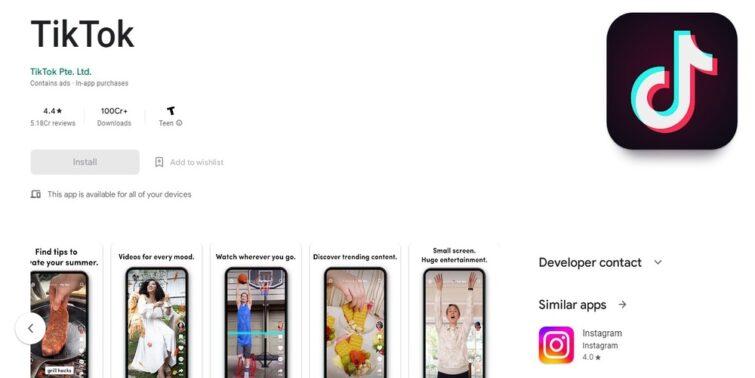
But, despite all of its amazing features, TikTok, like any other app, has its share of issues. Creators frequently upload their content only to discover that it is not receiving any viewership, which is a huge bummer. But why aren’t your videos receiving the expected levels of engagement? Continue reading our article to learn about the possible causes and solutions.
Quick view
Why is my TikTok video not showing up for others?
There could be several causes for this glitch. The TikTok app occasionally stops working for no apparent reason, and all functionality is lost. When your video does not appear for other users, it is possible that the app was not working when you hit the upload button. Other technical issues may arise that prevent you from uploading your video.
Here are a few reasons why your TikTok video is not being viewed:
Under Review Video
While engagement on a platform like TikTok can vary depending on the quality and topic of your videos, some users have reported that their videos are reviewed before being uploaded to their viewers.
What does this imply? TikTok is attempting to improve its security features and protect its users as its user base grows. TikTok has begun reviewing videos before they are shown to followers in this pursuit.
TikTok’s user base is mostly made up of teenagers, so the platform thoroughly checks the videos to ensure that they are free of pornographic material, offensive content, or crude humor. This causes a pause in the upload process, during which creators are notified that their videos are being reviewed.
While TikTok cannot prevent every obscene video, it is an effort on the platform’s part to protect its users. However, it has backfired because many popular creators have their videos reviewed because they have the largest audience. This irritates the creators, and the platform receives criticism as a result.
Shadow Banned
While having your videos under review is still simple to work around because users are notified, the concept of a shadow ban is more difficult to resolve because most users are unaware that they have been shadowbanned.
Users who do not want to be directly blocked are shadowbanned by the platform. TikTok does this because of explicit content, copyright violations, or spam. When your content is shadowbanned, it will no longer appear in users’ FYPs. It will also no longer appear in hashtag search results. This can have a significant impact on a creator’s reach and engagement.
The app’s algorithm isn’t the best, but because TikTok is so popular, it always tries to keep its platform as family-friendly as possible. You are probably correct if you believe you have been shadowbanned by TikTok.
This simply means that the app’s algorithm has decided to show your content to fewer people. It is unimaginable to predict how long the TikTok algorithm will choose to be critical of your content, but it may indicate that you need to change your content to avoid the shadowban.
The TikTok server is down
Aside from issues on your end, uploading videos can be difficult if the TikTok servers are down. Before looking for a solution, ensure that the app is not experiencing a global outage. With so many users on the platform, this is becoming quite common.
This overloads the servers, resulting in an outage affecting only the users. Going on Twitter and seeing what users are talking about is a good way to see if TikTok is down. If the app is down, you should have seen tweets about it.
Another thing you can do is call your friends and see if their apps are working properly. Finally, you can go to Downdetector, a website that informs users about the current status of various services’ servers.
You will see how many people are having the same problem and which locations are the most affected by the ongoing issue. If the TikTok servers are down and not a problem on your end, all you can do is wait for them to come back up before you can properly upload your videos. How can this problem be resolved?
TikTok video not showing up for others: Fixes
Wondering why is my TikTok video not showing up for others. How can you fix it? If your TikTok video is not appearing for other users, you can do the following:
Relaunch your app
Restarting an application is one of the most common ways to resolve an issue. Before you do anything else, restart your app to resolve the issue. You can also turn your smartphone off and on again. This increases the likelihood of resolving the problem.
Update your application
Having pending updates can sometimes cause a slew of problems. You should update your TikTok app to resolve these issues. To do so, navigate to Google Play and look for the TikTok app. After that, you can select “update.” Updating the app should resolve many of the issues you are experiencing.
Delete the cache
Remove any unwanted data from your TikTok app, as it may be causing it to fail. Press the three dots button in the upper right corner of the app to clear the TikTok cache. Go to the settings menu and select “clear cache.” You can also clear your app cache from the settings menu on your Android device.
Fine-tune your internet connection
Your internet connection may be the culprit in some cases. Check to see if your wireless network or mobile data is operational. Try turning off and restarting the router.
Contacting TikTok customer service
You can contact TikTok customer service to resolve the problem if all else fails. Even if you are unlikely to need it, you should be aware of how to contact TikTok customer service. Suppose you want to contact TikTok about the problem. Email info@tiktok.com or legal@tiktok.com. Explain your issue so that they can find a solution.
Publicize Your Account
One common answer to the question, “Why is my TikTok video not showing up for others?” is that your account is private. You may have set your account to private by mistake when creating your profile. If this is the case, your content will not be visible to users other than your followers and will thus be limited to a few users.
Conclusion
It can be discouraging to see that your videos aren’t getting any views after you’ve put so much effort into them. Even though TikTok is constantly improving, it still has some issues. But there’s no need to be concerned. As always, we have a trick up our sleeve and solutions for any TikTok issue you may encounter. We expect we were able to answer your question, ‘why is my TikTok video not showing up for others?’